I’m thinking of picking up a used ThinkPad on eBay for cheap to serve as my daily driver. I’ll likely run LMDE, and primarily use it for web browsing, office programs, coding, and FreeCAD. Any recommendations on which model would best hit the sweet spot of capability vs price?
I have a T480 that I’m very happy with. With shipping I paid a little under $250. It came with 16GB of RAM and a 256GB SSD (which I replaced with a larger one).
Seems to be the top contender atm.
Yep, I think it’s what I’ll be going with!
T14 Gen 3. Or T480 for hot swap battery.
T480 can be had on eBay for 200-300 bucks and will perform very well in modern applications. I’ve seen a few that are banged up pretty bad for under $200, if you’re cool with a well loved laptop.
As long as the insides work all right, I’m good! I’m into thrifting and visible mending, so something well-loved, but cheap, is right up my alley
Funnily enough, I’ve got a pretty well-loved ThinkPad T480 16 GB 8350U sitting right here. Used to be my main development laptop. Now it’s just an agent for Portainer.
Right on!
t430 runs great for me but if you need more (stock) performance maybe the t480?
One-up for a fellow 30s series! Currently rocking a W530 semi-mobile workstation!
oooh w series are cool
Same here T440 runs like a charm. I love my brick!
I got a nice deal on the x280 and am happy with it, was also looking at the various X1 carbon. Two criteria I had were I wanted USB-C charging (since I have those chargers around and they can handle these laptops) and a single battery (eg. the T470s I have from work is nice but it has two small capacity batteries that each cost the same to replace as the full size single ones in the carbon and x280). One thing to keep in mind is some of the earlier X1 carbon don’t support NVME SSD (I think it started with 5th gen?)
Edit: another thing to consider is soldered RAM. Part of why my x280 was cheap was it’s only 8gb and can’t be upgraded. Since you’re looking at lighter weight things and using FOSS (and perhaps open to tinkering with things like ZRAM) that might be a useful aspect to focus on because there is probably a glut of such machines given how memory inefficient things are lately with every trivial app running a whole browser engine. OTOH, depending how many tabs you tend to have open and how many electron apps you tend to keep floating around, 8gb might start to feel cramped. Especially if you think you might want some VMs around.
I got 4gb on my Thinkpad Linux Mint Cinnamon, most the time it runs good but sometimes it slows to crawl with not much on it.
X1 Carbon. Buy what businesses buy in bulk. They get it for a reason
It’s what I use for work, and it is quite nice!
Also I heard the thinkpad golden age was around pre-2005 when ibm was in charge.
You may get top-notch casing and chassis quality, but all the computing stuff would literally be two decades behind.
Yeah, I bought my first laptop, a Thinkpad T43, in 2005. It had something like 512MB-1GB of RAM, a Pentium M processor, and 156 GB of HDD (not SDD). Very good for the time, but there are Raspberry Pi’s with better specs these days.
The early Lenovo period W series were (imho) very good as well, still have my W500 series which is built like a tank. Survived years of college, years of lugging it around to customers and data centres and having somebody spill a full cup of coffee over it (yes, the drain holes do work!). It only required replacing of the monitor cable once, which was a pretty easy thing to do. Unfortunately the CCFL backlight has lost quite some luminance by now, but guess after 16 years that is to be expected. Can’t get myself to part from it though, so many memories attached to it.
deleted by creator
My t430 is still going, but my x201 is in better shape.
deleted by creator
Depends on what I’m doing. For most of my use cases, not really. For universal paperclips, I worry it’ll melt
deleted by creator
I’ve got 4 of them, 2 t450s, one that’s 8 years old and one that’s like 2 or 3 years old, one t560 that’s probably about 5 years old and one x260. I’m not a gamer so my spec requirements are quite a bit lower than you if you like to play games with demanding rendering settings.
They all have good CPUs, onboard Intel graphics and 16GB of RAM. All but the oldest one have a 4 core Intel i7 skylake and the older one has an Intel core i5 4 cores, I think ivy bridge. It’s the slowest and lowest spec of them all but it still runs like a champ.
I used the older t450 for many years as my main machine, it served me well. Gave the newer one to someone in my family to use, they like it. Tried to migrate to the t560 for my stuff because bigger screen, numpad and all that, and I’m always reminded why I don’t like big laptops after I start using one. The hinges are prone to loosening because the display is so heavy, the thing is cumbersome to use when writing code, especially somewhere other than my desk.
I moved over to the tiny almost netbook sized x260 and I’m loving it. The thing has a good CPU and lots of memory, and a secondary onboard battery. I’m a big fan of small machines that pack a punch. The keyboard is kind of small but I find that’s actually easier than one that’s a little too big, for me personally. It’s also just a little spongy and not quite as good quality as the keyboards on the other machines. The display is ~750p LCD and I’m happy with that, I’ve never been too keen on the constant resolution increases in displays, my ideal is 1080 but I do not care for 4k and have never had a 4k display or any interest in one. I’m happy with the display, the rest of my machines all have a higher resolution display and I still prefer the little guy. I was considering picking up a higher resolution panel for the thing but it’s just not that big of a deal to me, the display would cost more than I paid for the machine.
For me, the X270 ist the sweet spot: it is small and portable and has a acceptable battery( in fact 2 of them). The display is usable and comes in full HD. 720p is a little bit too low for my tastes. You can upgrade the RAM and put an m.2 ssd inside(although only with 2x PCIe bandwidth). You can also charge it with USB-C. With an i5 it goes for around 200€ in Germany. US prices are usually lower.
More expensive business-class laptops, like the T-series, is I think what RedHat and others give to their employees, thus they are usually better supported than cheaper consumer models.
deleted by creator
I have a T580 and a T15g2 and the T580 is 100% a more rugged build–not even close.
The T15 is way lighter, so maybe that feels like stiffness?
G1s do not just “have brighter screens” than Gen 2. Those are spec-able options.
G1 had three screens, 250nit, 300nit, 500nit (4k only)
G2 had three screens, 300nit, 300nit, 600nit (4k only)
Both have the same 57wh battery. Not sure what you’re talking about there.
deleted by creator
You should contact Lenovo and let them know their spec sheets are wrong. Because they say exactly what I just said.
Not my problem if you have aftermarket modifications to them.
Might depend on who Lenovo used for the displays. Either the specs are different than listed or it was modded.
My own example is HP, I have 2 identical laptops (same model and seller). One has a 100% sRGB panel and the other has a 60% sRGB panel.
The 100% sRGB panel is LG and the 60% sRGB panel is Innolux.
Also maybe battery capacity over time? Istg batteries have way more degradation now than before.
Edited for clarity.
Edit 2: while some HP laptops might have had different color accuracy display options for the same model, this one is just straight 768p or 1080p and nothing else. The site says 45% NTSC but my own experience shows they had some good panels and it was just luck of the draw. Fwiw the PC is a HP pavilion x360 15-br095ms. It had an i5-7200u, Radeon 530 2GB DDR3, 8 gb of ddr4 and a 128 gb m.2 sata ssd. It’s been motherboard swapped with an 8th gen i7 version, same gpu on the new board and has 24 gb of ram. I’m using a cs900 240 gb 2.5 in ssd for now. I plan on getting a better nvme drive for it eventually but I have none on hand that i could use.
Could be. I do have some significant Thinkpad experience (going back to the IBM days) and I do know that they will not alter the model number regardless of what’s in the machine, but you can pull a build sheet from their website with the serial number. Do you know if your HPs could have had this happen? Was your distributor HP or elsewhere? (Not hating, just curious!)
Capacity loss over time is a decent idea. The 2nd Gen machine has an 11th Gen chip, vs 10th Gen in the Gen 1, and quiet possibly is able to burn more power quicker as well. Thinkpad power consumption is also definable in the BIOS or Vantage software for many of them, so those settings all could vary.
Normally I’d be happy to help troubleshoot this sort of thing but frankly I’m not sure OP was looking to chat.
The seller was some dude on Amazon, but both machines were new in box and were purchased in 2018 and 2019. The model is 15-br095ms for what it’s worth. It’s a Microsoft signature edition laptop so “less” bloat than other machines. Basically it didn’t have McAfee or norton.
At least for that line of HP machines, you had a 768p panel and a 1080p panel. Both are 1080p.
Also the 11th gen i5 is weird. Idk if mine was a dud or they all ran like this but mine was super power hungry. 33wh capacity and I got like 3 hours of battery life. When the battery was new (40wh) it was like 4-5 hours if I babied it. When I swapped in a new Ryzen motherboard, it ran cooler and more efficiently. I get 4 hours of battery life if I do normal stuff and it can run fanless. And yes I’ve repasted it when it had an i5.
For context, that old pavilion 15br laptop I was talking about had a motherboard replacement and I put a 15-br158cl motherboard in it so an 8th gen i7 and a Radeon 530. Not a particularly efficient gpu and an old cpu. It gets the same battery life. It’s got 2 drives, an older battery and it still beats the newer one. I could get that old i7 to sip power. I can’t get the new one to do that.
deleted by creator
deleted by creator
My sister has a T580 with the 7th gen i5-7200u. Full tilt it runs at 60C after a repaste. My own pavilion x360 with the same i5 runs close to 90C. Let’s not talk about the 8th gen i7 version of said x360.
The 8th gen i5 and i7 CPUs just run really hot.
As for build quality, it’s fine. It’s no r500, but it’s built pretty well. Her laptop has been dropped a few times and the only issue it has is a fucked USB c power port (my only gripe is hard to replace USB ports).
deleted by creator
The keyboard doesn’t really flex on my sister’s laptop but good God it’s awful to type on. It’s weirdly mushy. Idk if her laptop is defective or if it’s something else. The keyboard is clean but compared to both of my pavilion laptops, it feels like my old dell multimedia keyboard in terms of mush. And yeah they trackpad is awful. My friend had a w530 and it was about the same honestly. But that was a then 6 year old laptop.
Fwiw the 11th gen i5 is actually garbage. Cpu is strong and the igpu has no business being as good as it is, but it is not power efficient at all at lower tdp. I cannot for the life of me get my old 11th gen i5 laptop to run any lower than like 1.8 GHz or something ridiculous. Just babying a laptop that’s less than a year old gets me maybe 3 hrs of battery life. It’s had really bad degradation, with 80% capacity left on a 40 wh battery but swapping in a Ryzen motherboard got me another hour of battery life. Also weird ass stutters, holy shit it’s bad. If I typed too fast, my computer would lock up entirely. It’s just a thing that it did.
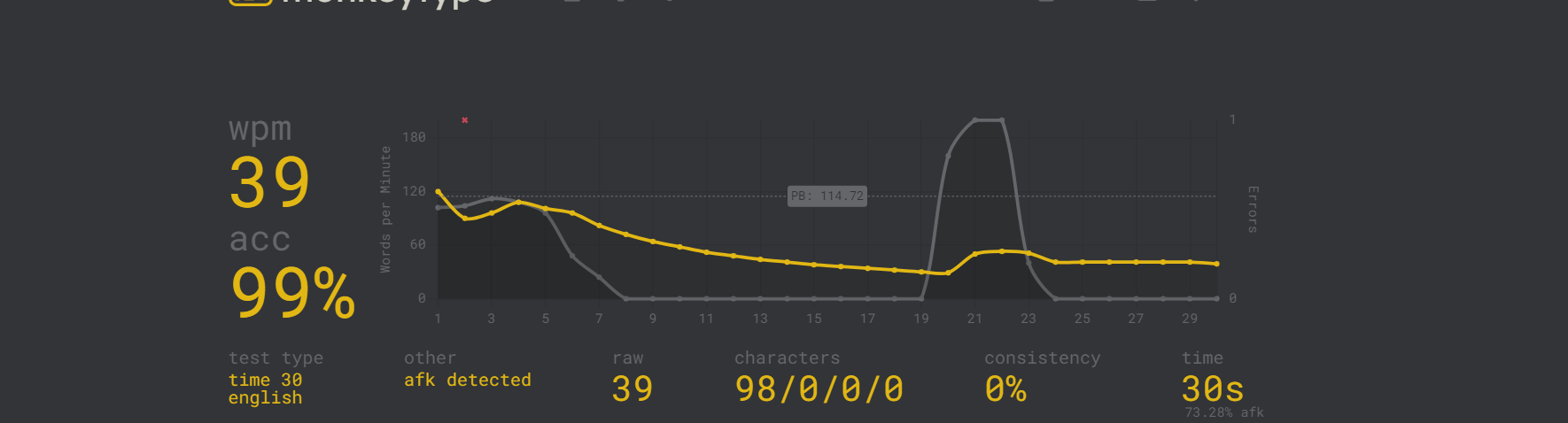
This is me on monkeytype when it locked up one day.
I have the x230 and like it, but I’d love to have a t420 for the meme
I don’t see my model (P15) mentioned tht often,and not sure what specifically. But 'm super happy with mine and got it for roughly 500 euros.
deleted by creator








