

Well, in my case I just add an alias to my mailserver each time. Your mail-eage may vary.
I don’t want to use plus signs as that always let’s anyone kow what the real address is.
I forward those emails to an address which is random. For example: udhxhdjeiwk@example.com
This address is never used anywhere. So I know all emails appearing there aren’t spam but from the original sender.
Each alias looks like this: company_name-[eight random character/numbers]@example.com.
If I ever get spam, I simply delete my account at the company, as they had leaks (I often know way before Have I Been Pwned) and delete the alias. This way I have no spam (only on my personal address, which I hand out).

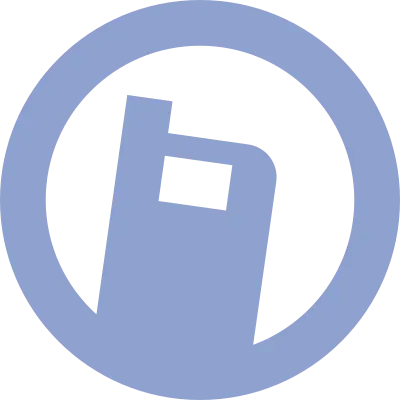

Ltt.rs works quite well on Android. Even without a client I’d be glad to have it already, I’m ready when Thunderbird is ready.