I’m still able to manage blocking ads in all forms of media that I consume. No unintended shifting of timestamps.
How do you do it for podcasts? I already use mullvad Adblock dns, but that doesn’t seem to work
Just download the podcast from the source. Ads are injected by 3rd parties.
Not necessarily. A lot of podcasts are hosted by places that detect your ip and splice in location-targeted ads for each individual download. Hence OP’s struggle with timestamps.
Even off of Spotify etc, the source is poisoned.
If you have some magical podcast app that can do that I would love to know what it’s called.
yeah if something gets through my adblocks I’ll just watch / do something else instead.
See also: podcast host says “here’s some ads” to avoid semi-automated ads from the parent company randomly happening in the middle of a sentence. Ads still appear randomly in the middle of a sentence.
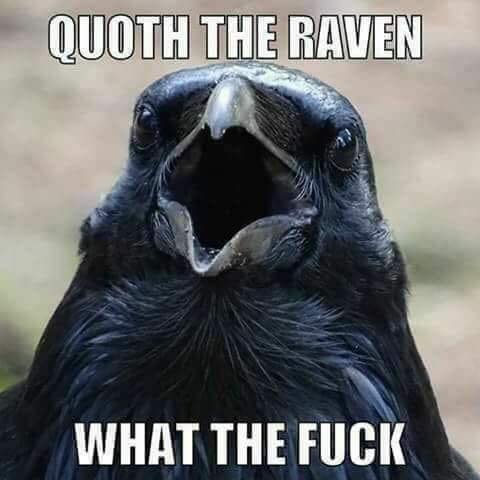
I’ve never heard an ad mid-sentence. Surely that’s an error on the podcasters side. Don’t they have to mark the timecodes for ad placements?
I have many times and that’s what I’m saying: that it’s happening even when the hosts do their part.
How about subscribing to podcasts’ RSS feeds the way god intended and put them into a proper podcatcher like AntennaPod instead of listening to them on Spotify or whatever tf it is y’all are doing? I’ve listened to tons of podcasts for many years, and I didn’t even know dynamic adds were a thing. How could you all let this happen to you?
I have never used Spotify. This injection is directly done by the podcast server, it will happen on whatever player you use.
AntennaPod can still fall victim to serverside ad injection.
Yea, dude doesn’t know how modern podcast ads work.
firefox and ublock origin reject subscriptions
They don’t help if the ad is embedded directly into the podcasts mp3 file by the podcasters server
sponsorblock type stuff can skip it






