since yesterday… oop: https://mathstodon.xyz/@johncarlosbaez/114816283089805862
haven’t found a public google announcement, the screenshot seems to be from emails
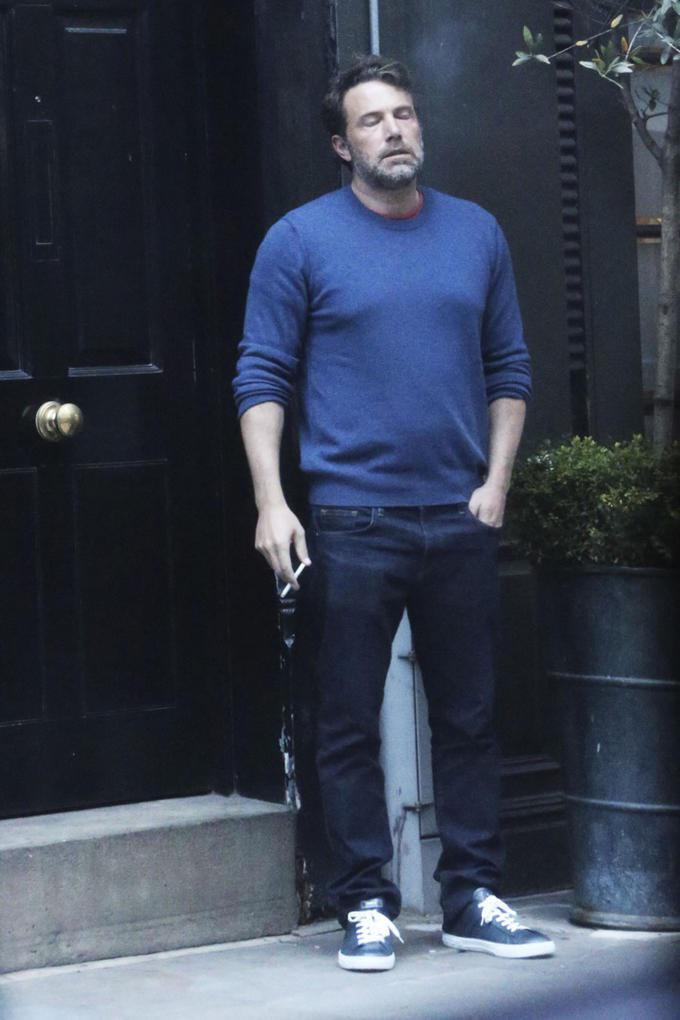
ok what phone should I get next
Anything compatible with Graphene OS (https://grapheneos.org/); a second-hand Pixel will work best, if you can find one cheap. I use it as my daily driver on a Pixel 7a and it’s great; it’s the most stable and easiest-to-install custom ROM I’ve ever used, and I’ve been rooting my Android devices for over a decade now.
Does it support banking apps yet? Last time I tried it anything to do with financials, Bitwarden, or 2FA just didn’t work at all.
Edit: and I’ve heard you can get Google play store on it now right? Cause I’ll need all of my apps back
I use multiple banking apps on my Graphene phone, the only thing it doesn’t support is contactless payments.
Oh that’s unfortunate, but I guess it wouldn’t have Google wallet on it huh
You can get a watch that you run Google wallet on instead but to be honest I don’t really miss contactless and just use my physical card instead.
Some phone cases let you put your card on the back of the phone and you can use the NFC chip like that, if you are still missing that feature.
Yes it does? At least for me the “Sicher Bezahlen” app many German banks use for NFC payments works flawlessly.
Or are you referring to the proprietary Google Pay software? This isn’t supported I believe.
Every single banking app works fine, just have to give it full permissions.
Okay good, last time I tried it (around 2020) none of my banking apps worked because of a cert issue or something like that I believe. And I don’t use small banks just PNC, Capital One, and and JP Morgan.
I douse Google pay though. I know graphene doesn’t come with the Google apps but can I install them anyways?
Edit: and 2FA apps had issues too. Microsoft Authenticator and Cisco Duo just refused to run.
All Google apps work, Especially if they’re installed from the play store, which I try to avoid at all costs. Duo mobile works no problem, haven’t tried ms or Google authenticator. ChatGPT app still doesn’t work, but Claude does.
Yes, I’ve used all my apps pretty seamlessly. I had to turn on “exploit protection compatibility mode” for some of them like banking, but they work fine. You can get Google Play, and it runs in a sandbox, but I use Obtainium and Aurora Store (Aurora in particular would be of interest to you, it’s just a frontend for the Google Play store which allows anonymous connections: https://f-droid.org/packages/com.aurora.store/). I moved to Aegis for my 2FA because I was looking for a way out of the Twilio/Authy ecosystem. I don’t play games on my phone, so I can’t report back on how those work.
So my Fairphone is not supported because the security updates aren’t good enough. Serves me right trying to find an ethical approach to mobile computing.
I understand GrapheneOS’ philosophy but buying a google product to get away from google software is certainly… a choice. Refurbished or not buying a Pixel would serve Google’s interests, nevermind the fact that I bought my current phone a couple years ago hoping to get close to a decade of use out of it.
Realistically software freedom on mobile phones is doomed until the industry improves the firmware situation. Every project suffers from severe drawbacks because of it.
Fairphone should be clean, because it is degoogled
It doesn’t have the worst of google apps, but it still runs Play Services with all its opaqueness and potential spyware. So Gemini should hopefully not be an issue but GrapheneOS would still be nice to have.
I hear you! Hardware fragmentation is a serious issue, very difficult to deal with as a small team, so I can’t hold it against them, but I really wish I had been able to put it on my old Note 9 instead of buying a Pixel 😑 (doesn’t have to be a Pixel, there are other supported devices, but it’s easiest and works best)
Have you tried CalyxOS (https://calyxos.org/)? Review from a year ago seems pretty good (fair warning: Reddit link). I’m keeping Calyx in my back pocket in case Graphene goes tits up.
If you want to keep your Fairphone and ditch android, Fairphone 4 and 5 both appear to be well supported by Ubuntu Touch. The downside is that Ubuntu Touch is currently still based on the 2020 LTS release of Ubuntu (which does still get updates, at least). Fairphone 4 is also somewhat supported by postmarketOS, but call support there is listed as “partial”.
Is there an easy way to migrate everything into graphene or do I have to start fresh?
You can’t convert it if thats what you mean. I would hookup your phone to a computer and take any files off it for backup though. Maybe downloads and pictures/videos, stuff like that. The apps and logging into them will have to be redone as far as I know. You can still use the google store though through Aurora, and there is fdroid as well for Foss apps.
If your current device supports LineageOS, you can install that. I’ve got no traces of Gemini on my Pixel 7, even with “gapps” installed.
refurbished pixel > version 8, and graphene and pray android stays open source, otherwise idk brickphone for emergency only tbh
Ham radio.
I’m considering a pine phone, but honestly idk.
A pixel. It comes without Gemini pre-installed. That or any phone on the planet without Gemini installed on Android. So the vast majority of them.
What about Gemini Space (aka Ambient Data) that’s tied to Android System Intelligence - which is a system app enabled by default that can be disabled (if you know how to disable system apps) but of course cannot be uninstalled.
Also google is planning to replace Assistant with Gemini in the near future so all phones that have assistant (which is again enabled by default on most if not all android phones) will get Gemini sooner or later.
None of that has to do with what is being presented and posted here. They are not just sucking up your data without telling you or anything you didn’t ask for when you manually installed Gemini.
Not wanting bullshit in my feed is a far cry from my views on privacy.
one that supports calyx os
It depends on whether you’re using apps that require Play Integrity attestation, like some banking apps do.
If that’s the case, consider the humble iPhone!
Apple likes to pretend they aren’t evil since they’re just evil in a different way than google.
Oh, yeah. Absolutely. No ethical consumption under capitalism, amirite?
People wanna buy phones though.
At least with Google they don’t make the cornerstone of their branding lies (we are super focused on YOUR privacy), and you actually have some choice in how you use your phone.
Op please change the title as to not further fuel the misinformation. Arstechnica seems to enjoy burying the actual information 3 paragraphs in where they know nobody will read them and your embellishments aren’t helping.
-
There’s nothing anywhere that suggests the ai is “remote controlled”.
-
Arstechnica suggests that humans have access to the data and as evidence they linked a site saying humans don’t have access.
-
Ars seems to want us to think the red rectangles in the image are contradictory. They aren’t as Gemini Apps can be individually turned off independent of Gemini Apps Activity (history) and vice versa. The forced 3 day activity storage doesn’t enable the apps themselves.
-
Even the author of the article pointed out that it can be turned off
-
Ars cites Tuta’s article selectively to make it sound like disabling gemini is either ineffective or complicated. Tuta itself is a privacy focused gmail alternative with vested interest to muddy the waters but their article is still somewhat better written than Ars’
Edit: Title when this comment was written for posterity:
there is a remote controlled ai agent on every google device that can not be turned off
Yeah, I like Ars, but this article is fearmongering trash. It’s actually a positive move for privacy. “Gemini Apps Activity” is a setting that allows Google to store your Gemini interactions for analytics, human review, etc…, generally a privacy nightmare. However, with it off, Gemini can’t even do basic stuff like setting a reminder. It’s just a nonsense-spewing LLM with no assistant functionality. This update allows you to turn it off while still being able to do useful assistant stuff.
Google could have worded things better, but this is a move in the right direction.
-
Wrong. There is no AI agent on my Pixel 8 Pro running GrapheneOS.
Graphene FTW
I was quite happy still running my Samsung S22, then all this shit started to get rammed in (plus Samsung keyboard was constantly pasting my clipboard even though I wasn’t using it).
Anyway, I bought a Pixel 9 explicitly for GrapheneOS - the installation was so incredibly easy I was really surprised.
How can we spy on you if you turn it off.
More like how can they spy on you if you don’t manually install this agent that does exactly what it’s described to do but facts don’t matter anymore I guess 🤷♂️
You can turn it off by disabling or uninstalling the app. Not trying to defend google here, but for clarity “whether your Gemini Apps Activity is on or off” refers to the app not following standard android procedure for killing background processes from how i understand it. So you actually have to fully disable it in the system settings, not just swipe it away.
What app? I don’t have any Gemini app on my phone and I still have that malware popping up everywhere
Nope. It’s a user space app not tied to services. You just uninstall the app.
It’s only an issue if it comes pre installed via retailer or manufacter. This includes pixels.
I assume it will be force fed to users on all commercial Android 16 phones soon.
Whatever you need to tell yourself for creating fake news 🤷♂️.
Its funny to me how people see Microsoft doing exactly this and then genuinely believe that all the other technofascist companies wont do the same. How naive can you be.
And yet I’m not posting fake news as facts, curious.
I have the app and can’t uninstall it. It’s marked as a system app, so it can’t be removed 😑
That is a carrier or phone model issue then.
I just want to be able to talk to my phone to set reminders and alarms. I used to be able to do this with the assistant. Now it’s this invasive AI thing, and I do not have a replacement. :-(
You should be able to go back to the old assistant: It should be in your Google app settings under Gemini settings > 'assistants from google’ and toggle back to the old assistant.
For how long this will remain doable I don’t know.
Just goes to show how EULAs are nonensical legalese and as such unenforceable in and by any (sane) court.
They must have had an AI write that.
I have all of these settings off, but it’s still summarizing my emails and offering to add it to my calendar because there are no conflicting events.
Can I use an ai to mask my activity?
Is the Pixel 3 old enough that I’m out of range of this bullshit?
Absolutely fake news.
What’s left of this husk called Lemmy is truth social for nerds and tankies.
Then why are you still here?
Desperation for something better than Reddit.












