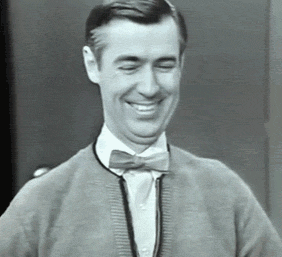Ive got some ideas to try with a flashdrive ive picked up but i want to know what others would do with such a device? I was thinking i could use it for retro gaming or something like important files.
What would you do?
I know its not alot of room but i got it for cheap.
Ventoy? Linux live iso files aren’t too big less than 5Gb each. You could toss on a handful of utilities like memcheck, clonezilla, and a hdd eraser. Then a few isos of distros you want to try. Adding and removing isos is a breeze with ventoy.
Did the Ventoy binary blob thing ever get resolved?
/dev/urandom- you never know what you’re going to getI keep getting the complete works of Shakespeare but the main character is always named Dave. 🤷
How is this so hard!? A monkey could do it!
You could install a full suite of portable applications: portableapps.com
I’d start off by formatting the thing with Hiren’s boot usb. This way you’ve got that build as the base and the utilities that are prepackaged therein. Then you add all the portable stuff you think you might need.
Tails is a pretty cool thing to have around.
Tails is a great way to get the NSA on your thumb drive too. Bonus: download more RAM usage.
Care to elaborate?
Fill it with this

32gb loop of Never Gonna Give You Up
maybe you could install a “portable” linux system on it. you may want to encrypt it though
You can fit since some hours of 1080p porn.
When the apocalypse happens and Internet goes away it’s gonna be worth a lot of bottle caps
You should probably take the hit and put a few 4K pieces on there as a treat. Maybe balance out with a 480/720 collection for smut.
What is the appcalupse??? Is that some Jamaican catastrophe that ends all software application?
I corrected it, now you look like a fool
I am shamed! Oh the humiliation.
;-)
I install a full MX-Linux distro on an old 32Gb usb drive.
Particularly helpful when family or friends have IT problems.
I install the latest downloaded distro on a usb with dd:
sudo fdisk -l
sudo dd if=MX-23.5_x64.iso of=/dev/sdX status=progress
The /dev/sdX could be sdb, sdc, sdd, or microsd /dev/nvme0n1
boot into the live distro F12,
fully update the live disk.
set it up as you would your new linux device. network manager, web browser, text editor, email, VPN, etc and any tools you want.
whatever you change here goes into your new usb distro settings
once complete, install and run bleachbit as user and as root to clear all the caches and install data.
install another blank usb into the laptop
Open MX-Linux tools to create a snapshot
select Snapshot.
select a different snapshot directory. use the blank usb you just inserted,
usually: /dev/sdb
rename the snapshot to a name of choice.
once the creation of the snapshot is complete, safely remove the usb drive and shut down the live distro.
boot into your daily driver.
Insert the usb drive with the MX-Linux snapshot, and transfer it to a new folder/directory.
insert the 32Gb usb. format it with gparted, fat32 is fine
open the folder/directory with the snapshot.iso
open a terminal
then install the snapshot onto the usb with dd.
sudo fdisk -l
sudo dd if=snapshot.iso of=/dev/sdX status=progress
The /dev/sdX could be sdb, sdc, sdd, or microsd /dev/nvme0n1
always double check with:
sudo fdisk -l
Set up a live persistent usb, i have MX on a drive with a few backup things.
I’ve heard usb flash memory can degrade over time, but refreshing the cells by plugging it in once in a while can mitigate the potential data loss.
I have a few USBs like that and i plug them in once a year for about 5 minutes. I don’t usually even mount the data. Not sure if it makes an actual difference, but nothing lost so far
This is a non issue and so overblown. I’ve had flash drives for a decade and some for 15 years and they have no housing at all at this point and you can plug them in and they run great albeit slow as hell for live USBs but flash drives are super durable.
I dont think it’s about housing/shielding, just the lack of being powered on over many years.
Many of my drives are also nearly 20 years old
I’ve had a live linux USB drive that I literally have never used since creating it 15 years ago and it still runs the live ISO just fine. Again slow as hell as it’s like USB 2.0 or something but still works.
If a live ISO still works then I’d be willing to bet most other stuff will too, given it didn’t sit at the bottom of the ocean.
It’s been in my pocket for years having never seen actual use. No USB cap either. Dirty and the housing is only covering half the USB. Remind me and I’ll post a photo. It’s wild to see. The housing is loose nearly off entirely and hanging on by a thread but it’s last through time like a tank, change and tools in my pockets daily. I only keep the old fucker at this point for seeing how long it’ll last still spinning up the live iso Linux spin I wrote on it.
I would also probably try to plug USB drives in once a year or so if I were being diligent, but in reality I recently found a handful of USB flash drives that I’d stored in a box in my parents’ unattached garage, and every one of them could be read completely without any issues. They ran the gamut of build quality from expensive, name-brand drives to no-name dollar-store keychains. They’d been sitting in that box, untouched, for a little over nine years, and I’m pretty sure that some of them hadn’t been used for several years even before that.
I wouldn’t rely on it for critical data, but USB flash might not be so terrible.
I use thumbdrives for temporary sneakernet kind of storage mostly.
@GrumpyCat
I have Knoppix on a 32GB USB as a rescue system, just in case.Come oooon, where are the comments about cool hacking shit where you can extract data or installs a keylogger just by plugging in the flash drive?
you’re thinking of badusb, generally it’s gonna require bespoke or modified hardware :/
Aaaw maaaan :(
there’s still plenty of ways to make stuff autorun in a similar way. the thing that makes proper badUSBs so scary is that they’re recognized by the system as a keyboard.
it’s somewhat difficult to discern bad actors from regular users for this kind of attack, but it also hasn’t become prolific enough for anyone to bother. at a certain point it’s more the fault of building security for allowing some randy to access to sensitive hardware.
I installed Ventoy on mine and dropped a few live ISO files: Clonezilla, Linux Mint, and Windows PE
I’ll sometimes use the Windows PE ISO for tools like CrystalDiskInfo. Have Clonezilla to quickly test out random computers without a GUI and Linux Mint when I want a GUI.
The rest of the space comes in handy for quick and dirty file transfers between Linux/Mac/Windows/printers. Especially with my work computer never touching my primary home network, an airgapped retro gaming setup, and most of my other drives formatted for use with Linux.
Recently I recreated my favorite drive. Runs grub, stores multiple distros it can boot from, has a standard exfat partition, and an encrypted partition.
Wanna share more details? Sounds like something I should actually put on my 32gb
Finally got around to writing everything up. I’d love to eventually add some visual customizations and chain loading of the installed OS.
I’ll work on putting something together with all of the details.