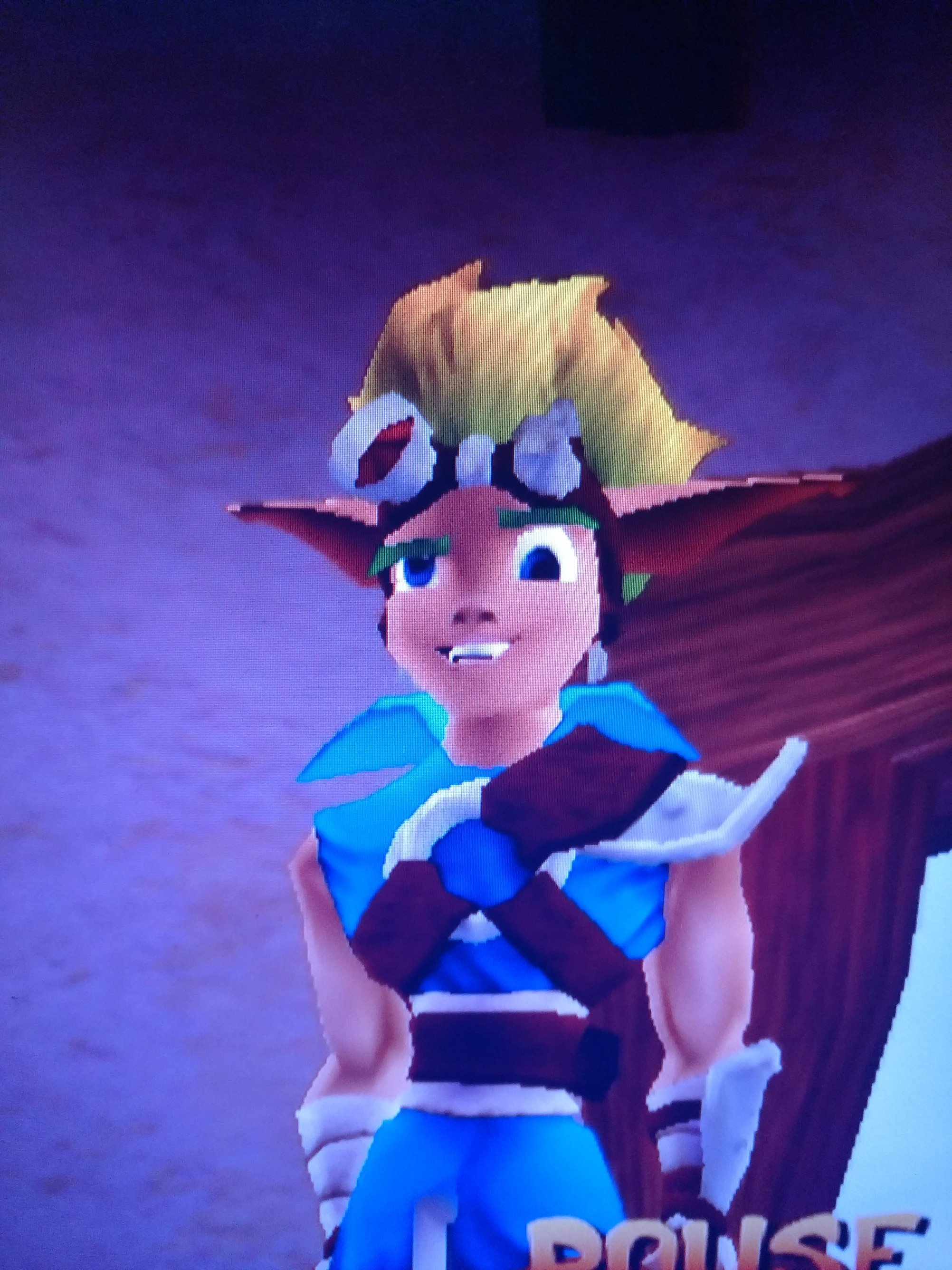Is it kinda just common for games to crash to “desktop” on Deck? Had mine about 2 weeks, no matter if it’s big, small, or dolphin emulated, games will randomly crash on me, and the Deck restarts itself.
If there’s any known general settings that can stop the crashing, that’d be great.
Definitely not normal.
I’ve got mine for 2 years now and could probably still count crashes like that on one hand. so if you are sure it’s not a faulty sd card or something like that causing this i’d send it back.
e: sometime ago an Update introduced Fan Curve settings, its a checkbox in the system settings titled “enable updated fan control”, some people reported higher temps with that enabled, so your crash might be the system powering down to avoid overheating, thats atleast worth a try.
Like complete freezes followed by a reboot? Or straight to complete reboot?
I had that on my first unit, RMAd it and hasn’t happened again on the new one. I assumed it was some kind of faulty hardware component. Like the RAM or GPU.
Freezes followed by reboot
That sounds like exactly what I was getting
No, I have had mine since release and I think it’s crashed maybe 2 times on an unsupported game and I’m pretty sure it was due to bullshit launchers.
Have you tried resetting your deck completely? Is it only happening with Dolphin?
Definitely get it RMA’d.
Crashing has not been an issue on my deck. I’m 3 days shy of my 2 year anniversary with my steam deck. I can recall it crashing maybe 3 or 4 times, each of those linked to some custom game launcher and all in the default mode rather than desktop. For a while it used to hang when woken from sleep, but that hasn’t happened in 6 months so I assume was fixed in an update.
I’m using desktop for emulation and games from GOG and Epic.
That’s what happens on mine if I undervolt the APU too much. If you haven’t touched those settings, it’s possible you lost the silicon lottery, and the only fix is an RMA.
I hope you got it from somewhere where you can return it. This is not normal and seems like faulty hardware.
It’s a Valve Refurbished :D so still under warranty. I ticked off the fan setting mentioned before, just need to stress test it some more to see if that was the fix
I hope it fixes it then! I love the platform:)
Take it from me. I had the exact issue. I got my deck, and it immediately had that problem. It’s a problem with power delivery to the GPU I believe. It can even be checked if you look at the kernel logs you’ll see GPU error. Sorry to hear it’s still an issue with decks. RMA that poor thing.