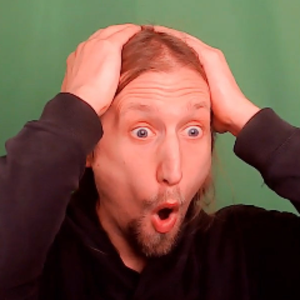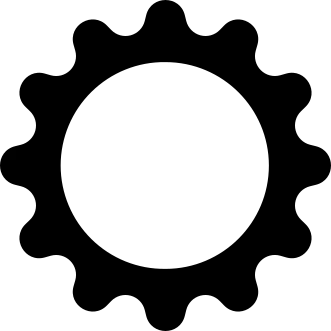@ColdWater that and probably the Microsoft root certificate stored in your motherboard’s firmware
The super key
the meta key
The meta key is technically a separate button. The windows key is the super key.
Mine says ‘Code’ for some reason.
I typed your symptoms into the computer and it says you may have “internet connectivity problems”?
Isn’t that ALT ?
I used to have this really awesome early 2000’s transparent blue plastic keyboard with all the newest media keys. The only problem was that it had 4 windows keys on it! One on either side of the spacebar. The right side of the spacebar was Alt, Windows, Context menu, CTRL. That was a bit weird but it was alright. The next placements were crazy though. Someone figured there was space for more keys right below the Delete, End and Page Down keys but I guess they couldn’t really figure out what would be best for there so they put a 3rd Windows key, a 2nd Context Menu and then a 4th Windows key right there. This was pretty close to the arrow keys and if anyone remembers gaming in the early 2000’s, pressing the windows key accidentlly would often just crash your game completely. If you could get back into it, it could take quite a while for it to respond again. So if you were playing something like Warcraft 2 multiplayer, that button was a fucking nightmare.
Ugh, I loved the colour of that keyboard so much I put up with all those windows keys.
edit: I can’t believe I found it! I’ve tried searching for this keyboard a few times, but finally found proof on this site!
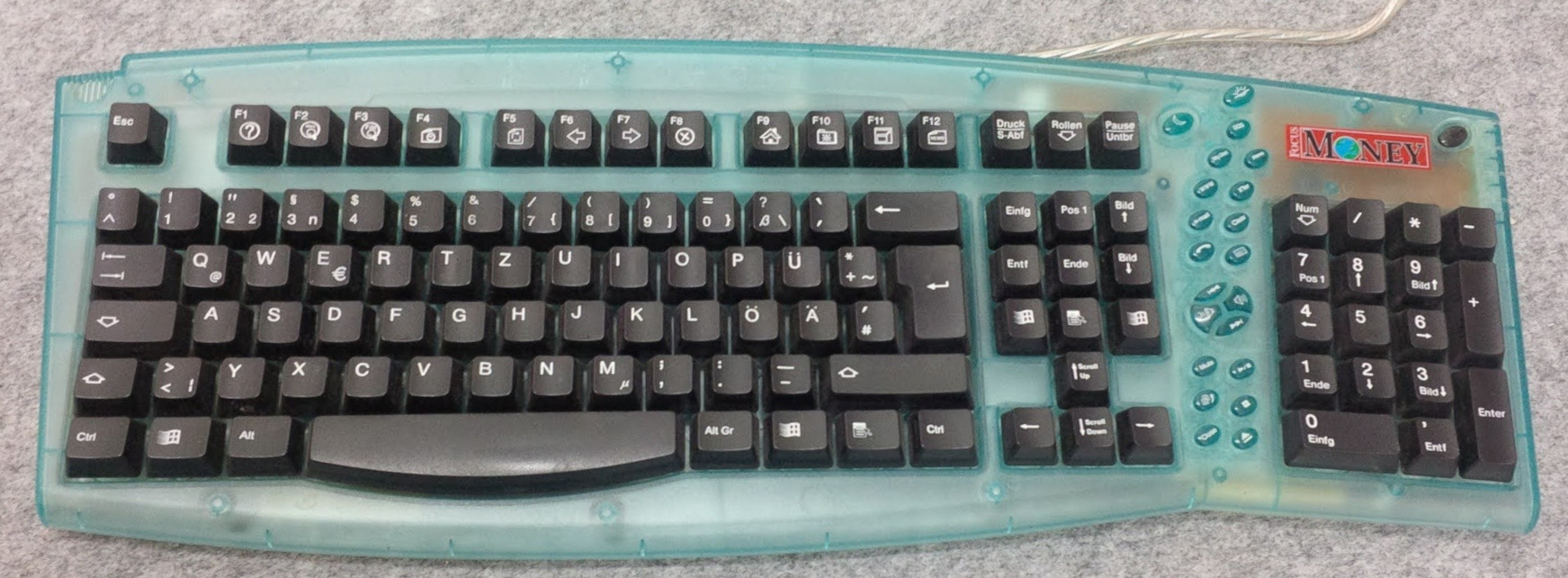
Wow, that is pretty but also atrocious
Wow, Win98 logo and media buttons? Truely between eras.
I actually like the context key above the arrow keys, another method of effectively right-click is nice. Those Win keys are crazy though, that’s the perfect place for extra function keys. Imagine having f13 & f14 that you can bind to anything without worry!
It reminds me of the Macally iKey
I wish I could change the keycap of this key on every keyboard I own.
heres a sticker if your really dedicated
“Cute little thing like that, yeah, I’ll grab 20, one for each keyboard in the house, a few at work, a few left over for harmless pranks SEVENTY NINE DOLLARS clooose tab”
I’m sure the quality is nice but I’m just gonna scribble Tux in with sharpie.Did you click the wrong discount? $79 is the price for 100.
Since it was $79 I assume you just typed 20 in the quantity, but if you do the multiple quantity discount for 10 stickers it’s half as much. $2 per is still a bit on the expensive side, but it’s not nearly as bad lol.
Interesting website; I did not know New Hampshire has a secessionist movement.
Just put a lil bit o’ tape over it. I’m actually insane and put tape over most of the logos around my house hahahah
Well it’s not like they paid you to display their logo. I think you’re just fiscally responsible and more people should do that.
I wish more people would. I think it’s ridiculous that we’ve put up with buying all these tools and appliances that come with ads like pimples all over. Pisses me right off.
You can but unless they’re easily swapped with a ready made key it’s usually not worth the time effort and cost.
Couldn’t you just place a sticker on top? I know that you’ll either not get the led light or it’s gonna look a bit funny in the dark if part of the windows logo shines through if the sticker is not thick enough, but you can place a tiny tux sticker there!
That’ll work, as long as you never touch it. Between skin oil and just the physical touching it wouldn’t last long.
One option is to pull the keycap off and paint over it. If you feel really crafty you can sand off the coating to make whole keycap translucent and use a stencil. Personally I don’t look my keyboard that much that it’d bother me and it’s made by microsoft anyways, their ergonomic keyboard is the best one I’ve used so far.
For anyone interested, this is a tuxedo laptop

Why they use derpy Tux? or is it you choosing it I think they let you do that, but atleast it’s not a Windows logo
I’ve had this laptop for some years now and I don’t remember why it has the
derpycute Tux, but I think it’s the default one. https://www.tuxedocomputers.com/en/Individual-Keyboards.tuxedoYeah it’s cute but derpy cute XD
This is so cute *-*
I’m petty enough to put stickers over mine.
If you want an alternative, lab label tape is a bit pricy but is super durable, comes in fun colors, doesn’t leave residue, and sticks for practically forever.
The “sticker” is actually an off-cut from a laptop skin from my other laptop (which also runs Linux, and also has a sticker over its Windows key :P), so it’s held up pretty well
I respect this.
Yeah that’s what I’m gonna do on mine
My keyboard came with both windows and Mac keycaps, so I put the mac one since it isn’t a corporate logo. Plus the symbol signifies a culturally significant sight in my country.
And soon, new laptops will have a second forced stupid Microsoft key. The copilot key.
Not even joking.
They’re on some “AI” laptop for a while now
More things to ignore… #sigh
GET THE SANDPAPER
Not worth the microplastic. Just put a sticker over it.
The logo is embedded on the keycap to let the light passthrough
Let’s pray for the day that future generations will know that to be the Super key, but like the floppy disk icon for ‘Save’ they won’t know why it is what it is.
I’ve noticed libreoffice has changed their save symbol. It’s a grey rectangle (taller than it is wide) with a darker grey arrow pointing down.
Download?
Yeah maybe. Could be trying to make it clear it’s not uploading to a cloud or something lol.
Or maybe it means “put it down” (as in record, not discard).
Save? It’s done automatically now. In the cloud!
I hate that shit so much. I don’t buy keyboards with the Windows key logo on it anymore.
There are distro decals you can replace with :)
Tips for coping:
- Call it the Super key (actually the correct label I think)
- Bind window management related hotkeys to it
So we have a new name for the copilot key now?
Since we already have super, maybe it can be the duper key?
It actually in a good spot for window management key, I bind mine to move window around on KDE
Ooh the key that wrecked video games for decades!
I still don’t get this I don’t think I’ve ever accidentally pressed it while playing a game, and I am someone who constantly presses every wrong key while typing
CTRL and ALT is used a lot in strategy games for example.
I remember playing an FPS game… Heretic? Shadow Warrior? I would play it without a mouse. Alt would be a modifier on the arrow keys for strife (sidestepping). Spacebar to shoot, and you’re set for disaster.
Space Cadet Pinball was another one. It was nice playing with Ctrl, on the corner. But hit the Win key and you instantly lost focus of the window.
I recently bought my first mechanical keyboard, after having used my razer for 8 years, and i was looking into different keycaps, but i ended up having a hard time finding a good keycap set that is of good quality, and that i also liked in terms of colors, and has a super key or something like that. The keycaps that i ended up settling on didn’t have a super key, so i just ended up putting the windows menu key on the super key, so that it atleast looks a bit more generic than the actual windows key. It’s too bad they’re hard to find, but i guess it makes sense since there is probably very little demand for it. Another idea is to maybe put a sticker on it or something.
You wouldn’t think it would be that rare, I’ve found there’s a huge overlap between keyboard nerds and linux users.
True, I’ve been looking through AliExpress for a good Linux based keycaps but didn’t find anything, sticker is probably my only option
If I was living alone, I would buy blank keycaps.
Ok now remove fast boot and TPM
Bootloader? Not sure my laptop support it