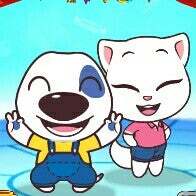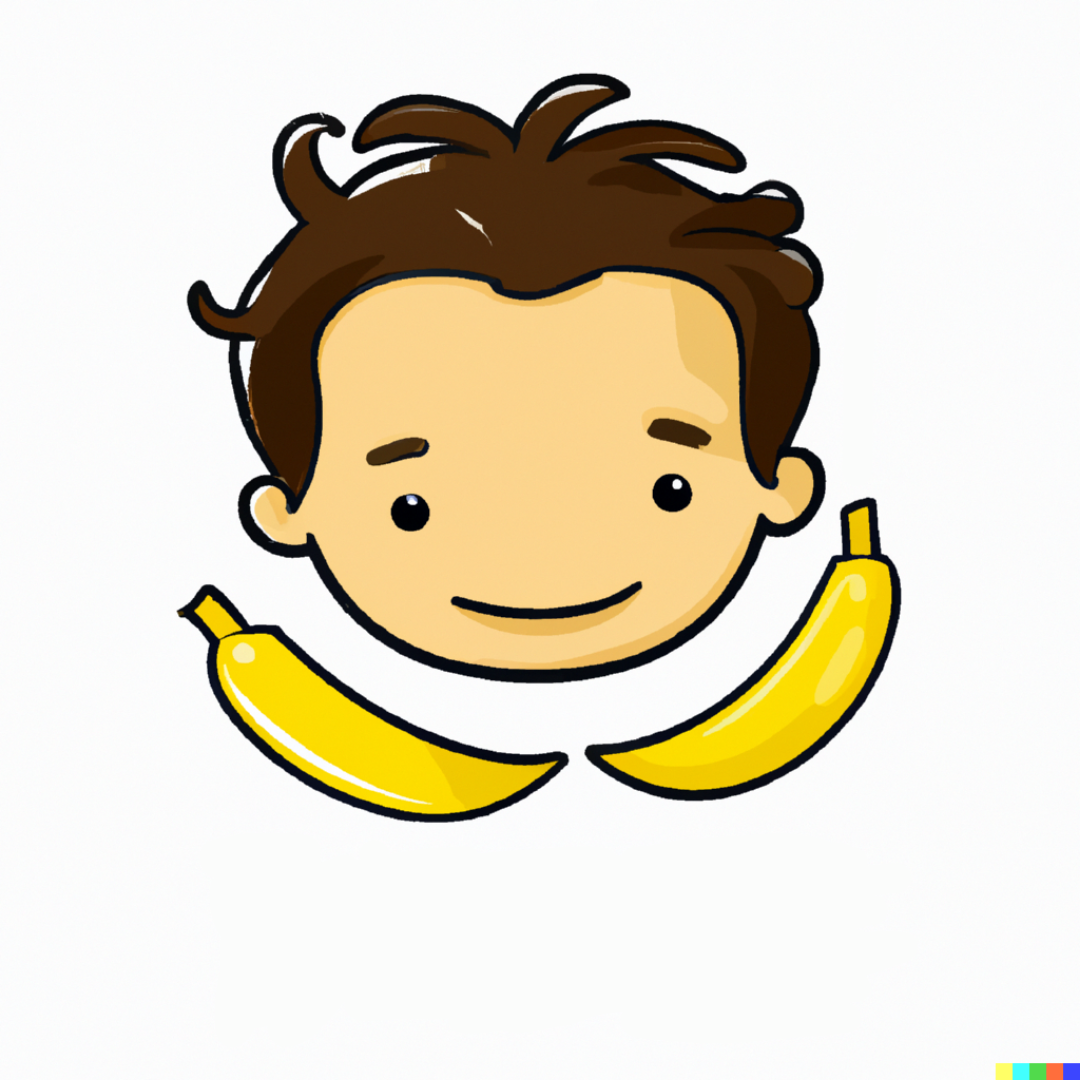I had a stroke reading the thread title.
The lost data is appearing inThe lost data is appearing in this thread.
It has too much data
new form of encryption just dropped
deleted by creator
Fix that title gore please
Windows 11 users reportedly losing data due to Microsoft’s forcedWindows 11 users reportedly losing data due to Microsoft’s forced BitLocker encryptionI mean, it’s kind of not incorrect:
Windows 11 users reportedly losing data due to Microsoft’s forced Windows 11
Windows is ransomware now
Nailed it, that is how ransomware works.
in Italian gangster voice “Hey Buddy, give me your information, fair price for security, eh?, What? Do you not trust me? Buddy, you may lose your information, we wouldn’t want that, right?, just make an account I’ll handle the rest”
The bot that posted this is not programmed to edit typos.
Really wish we didn’t have bots posting at all
really interesting to see that they have more posts than comments
Yeah it can happen, when you force people without their consent encrypting their data.
Isn’t that what Iphone and Android already do?
One major difference is that it is so much easier to lock yourself out of the desktop TPM chip compared to mobile device security chips because they’re not tightly coupled.
and phones make you use your unlock pin often, so people are forced to remember it. on the other hand windows lets you use a short pin instead of your full account password pretty much forever which results in people forgetting the password completely.
That isnt even the part it is encrypted, the TPM encryption is either “Automatic” or over a password (any length) on startup so far i know it from my work with Bitlocker (tpm 2.0) on windows 10. Idk if this is different on windows 11.
Huh … I never noticed. Probably because my phone OS never failed to boot, requiring me to pull data off the HDD directly.
Samsung is notorious for this.
Android I think just uses same credentials you use to unlock account, at least I am not aware of any recovery key. And you are prompted for credentials from time to time so it is harder to forget. I use fingerprint as main unlock + pattern and I have to enter pattern roughly once a week I think.
On Windows if you set up Windows Hello (fingerprint or PIN usually), you are not reminded to enter password afterwards so eventually you can forget it. And if you do not know your password and cannot recover account, you will not be able to retrieve BitLocker recovery key. So fix to this problem could be another annoyance to users if it would be implemented as Android does it.
Different threat model and usage scenario. See the spilled milk comment.
The only phone manufacture that does that is Google with pixel. Any other phone is for my knowledge either “weakly” encrypted or not at all.
Still your Mobile OS isnt just upgrading and encrypting your SD card and main drive. Thats the point.
All devices launching with Android 10 and higher are required to use file-based encryption.
To use the AOSP implementation of FBE securely, a device needs to meet the following dependencies:
- Kernel Support for Ext4 encryption or F2FS encryption.
-
Keymaster Support with HAL version 1.0 or higher. There is no support for Keymaster 0.3 as that does not provide the necessary capabilities or assure sufficient protection for encryption keys. -
Keymaster/Keystore and Gatekeeper must be implemented in a Trusted Execution Environment (TEE) to provide protection for the DE keys so that an unauthorized OS (custom OS flashed onto the device) cannot simply request the DE keys. - Hardware Root of Trust and Verified Boot bound to the Keymaster initialization is required to ensure that DE keys are not accessible by an unauthorized operating system.
https://source.android.com/docs/security/features/encryption/file-based?hl=en
deleted by creator
For many, a mobile device is their sole computer, and things of importance to them are stored on it.
Le banking app.
But THAT is recoverable EASILY, not like lost forever if you dont recover data from that phones storage.
Something like OTP are rather more important.
Well, I wasn’t talking about recovery, but need for encryption.
I guess thats true.
deleted by creator
No you’re right, nobody has precious photos or videos on their phone 🙄
deleted by creator
You’re assuming they actually understand proper data protection procedures. You have a very misplaced amount of faith in the knowledge of the average person. Plenty of people just expect stuff to work and are horrified when they realize they’re not.
I saw that all the time when I worked in mobile phone sales/support.
This is a post about people who don’t understand encryption.
I backup my precious dick pics at several offsite locations by sending them to as many people as possible as often as possible.
8-
Yeah, nothing important. Just your banking apps, personal documents, photos, government apps, emails, all the services linked to your phone via mobile number, personal chats, work chats, 2fa codes, some other not important stuff. But at least it doesn’t have your games. Unless you play games on your phone, then you are fucked.
Forcing people is one thing, not telling them its a thing is completely different. Most Windows users dont even know their Windows has bitlocker enabled and those keys are out of their sight
Your title is borked. Maybe edit that
It’s duplicated in case half of it is lost to Bitlocker

You can merge the choices and resolve the conflict: Microsoft users are dumb.
Clearly you’ve never used a Mac. It wasn’t until 2024 that you could snap windows, they have a built in dark mode but the word processor that ships with their computer requires you to use a dark page template if you want black background/white text, and lord forgive you if you want to take a screenshot.
I think the vibe is kind of “works for grandma out of the box“, “someone in the small-but-mighty dev community made an [open-source] app for that”
Yeah frustrates me too but seeing it as a kind of culture would probably help me be less frustrated
Then Apple gets tiny bits of occasional flak for Sherlocking
Apple is almost the tale of two companies.
From the software usability perspective, they have the “it just works” reputation and that might be true if you’re doing really basic stuff. I’ve found both windows and Linux to be much more user friendly if you want to do mildly advanced things.
Their hardware is generally pretty solid but comes at a premium, especially once you start talking about increasing RAM/SSD capacity. I have both a MacBook pro M3 pro and a Snapdragon X Elite Lenovo Yoga slim 7x. The 7x can give great battery life, but is much more inconsistent in doing so. On the other hand, the 7x has an amszing 3k OLED screen, has a removable m3 SSD, and you can upgrade to 32 GB of RAM for around $100.
What I find interesting is that a large swath of developers have macs. I get it for some use cases (ARM emulation on ARM vs doing it on x86), but it seems like it’s a bit of a status symbol for others.
Found the Linux user.
Not Arc though, they would have said so
Maybe he uses a Mac?
(I use arch BTW)
No.
(I use Tumbleweed btw).
It tech here. Yup sure does. For enterprise customers it gets saved in active directory anyway. But for home users, no way. For new devices I always create a local account and turn off bitlocker if it happens to be enabled. Most people don’t remember their email password, some don’t even remember their email address. So many times I’ve had to remove the drive of a dead PC or laptop and copy all their files off of it, because people just don’t make backups. But already happenend a few times now that a private customer got suckered into making a Microsoft account by one of those full screen pop ups. Probably set it up with an E-Mail some relative of theirs created just so they can download stuff of their Phones App store. And all their stuff just gets automatically encrypted. Bye Bye all the photos you had taken for the last 10 years. Thanks Microsoft.
I just got bit in the ass by bitlocker when my laptop motherboard died. I had to do the unsafe bootloader hack to get back into the drive.
Why isn’t this a thing for me? Because I skipped MS account creation? So many Win11 issues I read about on here and I get almost none with my vanilla ISO install.
Maybe it’s a home vs. pro thing? On the pro version you don’t even to do any trickery in the command prompt or the registry. You just choose “join a domain”, create a local account. You don’t actually have to join a domain.
What a stinker of an OS. Linux never looked so good
Its why I switched to Linux.
I’ve been a Linux user since 2010 and I’m glad I developed that skillset
Same. Except my first pc was running DOS on a black and amber CRT…so switching to Linux even part time in 2010 was pretty easy for me to wrap my head around in terms of CLI stuff.
We use Linux by the way.
But I use arch BTW

That’s extraordinary, even for Microsoft.
If you’re on Win 11 Pro, up to 23H2, follow these steps to prevent 24H2:
win+R, type GPEDIT.MSC, press enter Locate “Computer Configuration\Administrative Templates\Windows Components\Windows Update\Manage updates offered from Windows Update\Select the target feature update version”
Now click the “Enabled” button, type “Windows 11” in the first prompt and “23H2” in the second prompt and click “Apply”
That will prevent 24H2 from being downloaded and installed. When they’ve fixed this and the “Recall” mess, you can go back and undo the setting.
You can still do the “bypassnro” thing, it’s just a script that’s been removed. All it did was write a registry entry and reboot. This is the registry key entry - you can still press shift-F10 at the same point and type this manually:
reg add HKLM\SOFTWARE\Microsoft\Windows\CurrentVersion\OOBE /v BypassNRO /t REG_DWORD /d 1 /f shutdown /r /t 0another method to try is this, instead of the registry entry:
start ms-cxh:localonlybut I haven’t tried that one yet.
I love how Windows fix has terminal and GUI configurations mixed as an unholy concoction directly from the HQ.
I’ve fixed it by axing my bitlocker encrypted partition that contained my Pro version OS and just installed arch.
deleted by creator
Must have been a massive monitor.
Windows is malware.
I remember when Linux users used to say that, but it turns out they were right.
I’m glad I leaved that cursed OS behind.
This is already looking like Microsuck is asking for a Windows 11/BitLocker based Class Action Lawsuit against them for this data lose blunder, and hopefully get their currently CEO fired.
I’ve decided to switch to Linux come october. I have some reasons I wanna wait as long as I can, but come october I’m leaving Windows behind.
Get started early so you have time to acclimate and address issues. You are going to hate it if you urgently need your computer for something and something unexpected happens.
If you’re new to Linux, I suggest at the very least starting to learn now. If you have a spare device you can install it on, an old laptop or something, dual boot on your existing machine or use Virtualbox…Start learning now, while you still consider Windows an option.
My own journey to the Linux platform included several instances of the following scenario:
I need to get something done. It’s simple, in Windows 7 I know how to do it in seconds. It’s so simple that I don’t know the words for it, just the thing to click to do it. But it doesn’t work that way in Linux, even the vocabulary is different, and you need this done right now because you’re working on something and you don’t have time to stop and learn this right now.
Boot into Windows, get your job done and turned in. Then look up how to do it in Linux later. Eventually you stop hitting that wall.
You’ve decided you have seven months. I’d get to it.