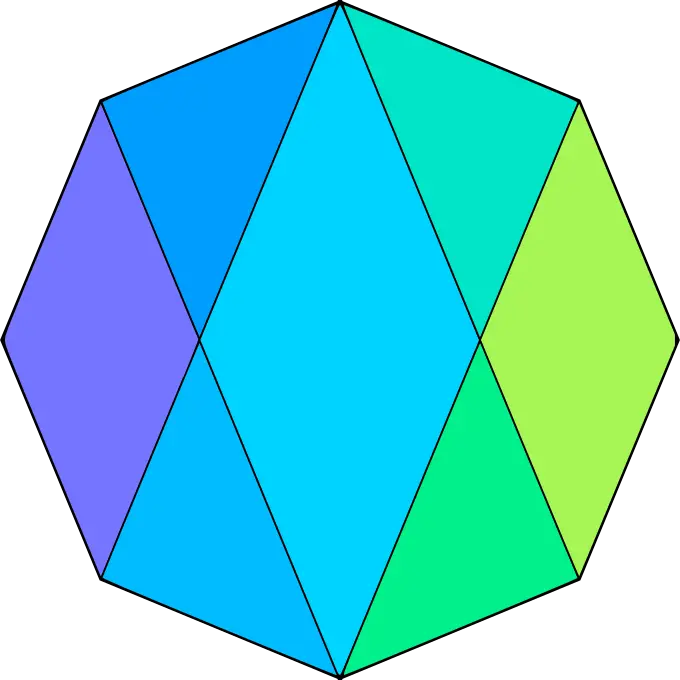We love to praise linux constantly and tell everyone to change to it (they should) but what are your biggest annoyances ?
Mine would be, installing software (made even more complex by flatpaks being added, among the 5 other ways there already were to install software) and probably wifi power management issues.
-
audio - Most of the time it works, but there have been plenty of times that after an install, I have to go in and make a handfull of changes to get it working.
-
“you are using it wrong” developers - Lookin at you, Gnome, Mozilla and Pottering. Yes, you are donating your time, and I appreciate that, but don’t be dismissive of people if they bring up valid issues. If you just don’t want to fix problems, that’s fine, but just be honest about that, instead of blaming the user.
-
sleep/hibernate - I’ve never depended on sleep or hibernate to work properly. I gave up on that years ago, and whenever I come back and try it again, I remember why I gave it up.
-
documentation - As a seasoned linux person, I love man-pages, but they are soooooo obtuse and hard to parse for newbies. I also hate it when the website has mountains of documentation, but they couldn’t be bothered to put that into the man-pages.
-
video/wifi drivers - Yes, I know that this is mostly a problem because of the manufacturers. That doesn’t mean it isn’t a problem.
-
unsympathetic users - Just because it works for you, doesn’t mean it works for other people. I can’t wait for year-of-the-linux-desktop, but it just isn’t there yet. As soon as you have to tell a non-tech to open a terminal, the vast majority of them are out. You and I know that ‘editing /etc/somedir/somefile and running /usr/sbin/somecommand’ is easy, but sooooo many of them don’t know what that means, nor will they care. I hear that windows is pretty bad nowadays, but people will often stick with the devil they know.
Last point is the most important in my opinion
Great summary! Longtime Linux users and tech people in general tend to forget what it’s like to be a layperson, and take for granted all the skills it takes to daily drive Linux without trouble.
The unsympathetic/pedantic users and obtuse man pages are why I’ve abandoned Linux attempts in the past. The reason I am trying to move to Linux now, isn’t because those were fixed. It’s because windows is becoming the more annoying option. I’ve prevented my computer from updating win 10 until I can leave the platform. But I’m not looking forward to dealing with Linux frustrations. Especially the fucking users. I hate asking Linux people for help. 95% chance I just get a pedantic dickwad.
You can ask me for help, im pretty nice :) not a linux pro tho
Lol thanks, I appreciate the gesture
I think things are getting better. I’m not going to lie and tell you that it’s no longer a problem, but I think you can do a lot more with a little patience. I know there’s a lot of different implementations, so you might need to experiment as well. Good luck!
You can ask me for help, im pretty nice :) not a linux pro tho
The audio stack is just just a nightmare, it’s not even funny. Sometimes, at random, when my PC boots, it will output white noise at full volume through my headphones. The is fine if I turned it on and went to get something, make a coffee, whatever. I can still hear it in the other room though. If I’m sitting at my PC and I was just rebooting, wearing the headphones: that isn’t ok. It damn near blows my eardrums out when it happens.
Great summary, too many Linux elitists like to claim Linux to be without flaws and every other OS to be the devil.
I’d love for Linux to become more mainstream. But as long as those elitist are pulling the strings, it will never become user friendly enough for a regular user.
“But I moved my granny to Linux and she can use it” is their argument. When in reality every time this granny had an issue, the Linux user came around to fix it. The majority of people do not have a tech savvy user in their direct circle capable of fixing Linux. So the only option they have is to bring it back to the store they bought it from.
Sleep and Audio are definitely my most annoying, and prominent, issues that I run into. Devices like USB audio interfaces I find tone temperamental. Oftentimes they will not be recognised on startup and I have to unplug them and replug them back in. I also gave up on hibernate, my PCs are now either on or off…
To be fair, my colleagues have audio issues on Windows more often than I do.
The classic “oh, windows reset all my audio configurations after an update… again…”
-
The community’s general overestimation of the average person’s tech capabilities.
Not necessarily fair to pin this on Linux per se, but there’s hardware that doesn’t work well or at all still and alternative solutions still aren’t there. So this would be mostly on companies making software for Windows but not for Linux, but it’s still part of the Linux experience that I do not enjoy.
I have to troubleshoot things on Linux more than I did on Windows.
I disagree honestly
I think the biggest strength of Linux is that it gives people power over their own computing. That has and probably will be its best selling point.
I personally wish that there was something Linux based and Foss that is closer to Chrome OS/Android. I want to have a desktop experience that is hassle free and dead simple. Dahlia OS was promising for a while but it has now seemingly been abandoned.
You disagree with… the things I personally find annoying about Linux?
When I was running a Linux distro regularly (1995-2015), audio output would break every couple of upgrades.
It was frustrating, because I was pretty happy with the rest of the OS.
After switching my gaming PC from Win 11 to Linux Mint earlier this year, audio is the only thing I consistently have issues with. I have the PC connected to my living room TV via HDMI via an Onkyo AVR. I have pipewire installed (correctly, I think).
Whenever audio starts, there’s a couple second delay before I can hear it. Haven’t been able to solve that so I just live with it.
The more annoying thing is after an update earlier this week, the audio output is now defaulting to “Dummy Output” instead of HDMI. I have to manually switch it via pipewire. It randomly switches back and I haven’t figured it out either.
Whenever audio starts, there’s a couple second delay before I can hear it. Haven’t been able to solve that so I just live with it.
That can be because of a power saving feature - basically PulseAudio puts your sound card to sleep when nothing is playing, and then there’s a bit of lag before it wakes up. In my case it was really annoying because I use the optical output, so when PulseAudio put the sound card to sleep, my receiver would also go to sleep after a bit, and resulted in quite a bit of a delay when it was time to get it come back up.
This fixed it for me (see part 4.8): https://wiki.archlinux.org/title/PulseAudio/Troubleshooting
I tried this and it worked for about a day haha.
I’ve gone through a couple pulseaudio configuration tutorials, but nothing is working consistently. Seems to work fine after initial reboot, but almost every time after waking from sleep I have to reconfigure the audio outputs. I swear this all worked fine until I updated something last week.
Ironically, it’s only gotten better since 2015ish. For the most part I’ve used pulseaudio like most others, but I’ve also used jackd when I need to do audio stuff. After pipewire became usable it’s more or less flawless for me.
Audio output doesn’t “break,” but it’s easy for it to get redirected to the wrong device (e.g. by plugging something in, like headphones or an HDMI monitor, and the system trying to be “helpful” by automatically reconfiguring). With so many layers (OSS, ALSA, PulseAudio, JACK, PipeWire) it’s hard to figure out how to fix it.
When I was running a Linux distro regularly (1995-2015), audio output would break every couple of upgrades.
It seems to go hand-in-hand with bluetooth breaking.
Bluetooth is still… not great.
I didn’t even try Bluetooth. That would have been too frustrating.
I’ve amazingly not had a single audio problem, and i mess with inputs and outputs on the front and back panel often, as well as use usb audio devices. Mint and pulseaudio
I just find it annoying that I have to manually change audio output device every time I connect or disconnect HDMI to our TV. Annoying, but at least not difficult.
That’s awesome! I’m not sure if/when I’ll go back to Linux as a daily driver, but I that I have your experience.
That’s exactly why I hopped back on windows for my desktop. I’ve put off fixing it for longer than I should.
This does need some attention from the Pipewire profiles perspective. It’s mostly a hardware combo thing though. Even if you’re using an audio code that has kernel support, the speaker configuration from manufacturers changes CONSTANTLY, really causing problems. They need to break this out into its audio profile IMO.
I hope image-based distro can solve this issue. In general I feel a lot of these breakages are caused by repeatedly migrating configuration files, yet fresh install usually fixes these issues.
I think one of the advantage of image based distros is that they are much more principled in migrating config files.
I don’t like LibreOffice as the only open source Office software that seems to compete with Microsoft. It feels bloated and outdated and for years and years I have display problems with it. The community answers to problems are often written by arrogant pricks.
However, at the pace Microsoft Office is deteriorating with all that copilot crap LibreOffice begins to look better every day. They don’t even have to do anything for it.
Have you tried OnlyOffice?
Isn’t it Russian?
It’s in english for me (hah! jk) Dunno about it’s origins. I just installed the flatpack.
OnlyOffice is another shit clone of Office 2007. Fight me.
Have you tried Proton? It works like a charm for videogames.
I was able to get Office working without issue through Proton, but I couldn’t get my reference manager to work with Office within Proton. Ultimately I ended up acquiescing to LibreOffice, and I’ve ended up liking it more than the bloated monstrosity that is M$ Office in the latest iterations.
I’ve also found SoftMaker Office to be great (faster than OnlyOffice and even better docx compatibility) but it doesn’t respect Linux’s cursor blinkrate when you build from source (it’s supposed to respect the default, per the devs), and instead uses a really fast rate. I’m weird, but that issue is damning for me, and idk how/where to fix it. So, I stick with LibreOffice.
I am close to adopting LibreOffice but their excel equivalent lacks some table functions that I use almost any time I use Excel.
Snap. The very existence of it.
Suspend/sleep. I bought a specific laptop so it works, but these manufacturers need to let our developers know what the fuck is going on in the hardware
The sleep/hibernate is specifically designed to work only with windows, especially on modern hardware. It’s a known problem and it’s not easy to reliably get around it.
That stuff doesn’t even work right on Windows anymore.
It’s kind of sad, 10-15 years ago I’d say everyone (both Linux and Windows) more or less had the whole sleep/hibernate thing figured out. But it’s all gone to shit in the past few years.
Presumably, it’ll work in a few years. Which is when Microsoft will change it to something else.
I recently began hating devices and how each distro does it slightly differently. /dev is the worst. I plug in a usb, look for it under /dev/usb, not there, oh it’s /dev/serial I suppose that makes sense. Plug in a different usb, not in either, no by-path or by-id, oh, I can only find it by the bus… but that path changes each time I plug it in, and that’s the only place I can find it. Permissions are black magic on devices. I’ve been root and can’t open a cdrom, get permission denied. Other times I can give a user 777 and it seems like they have it all, but still can’t open that drive. Everytime I reboot my coral usb changes bus paths and breaks my frigate docker, but I can’t find any stable path to it. Fought for days trying to get proxmox to forward a cdrom drive to a container then a vm. Went through half a dozen tutorials and threads of people getting it working and I couldn’t. Spin up my laptop and do it bare metal, and STILL can’t get it to work. VLC can play the disk just fine, but not the docker container. Switch to ubuntu instead of my arch distro, and boom everything works… most of the time. Other times I have to do a ritual of removing the database, logs, reboot, start the container, unplug usb, plug in usb, and then it works.
Just out of curiosity, what are you doing in 2025 with a CDROM drive?
Let me burn my CDs in peace!
I’m considering getting one again to rip audio cds.
I’ve got a bunch of old dvds and bluerays I’m ripping to my NAS. Automatic Ripping Machine works great… when it works. I’ve given up and now I’m using VLC.
Flatpaks apps & their runtimes is taking 20 gb, was 80 gb before I realize it and start cleaning up. That’s annoying. But I also like Flatpak. I may just prioritize DNF first (I’m on Fedora) to minimize Flatpak bloats.
60 gb is very significant for me being in 256 gb ssd.
As someone who started getting into Linux on a Raspberry Pi (and now dual-booting Mint and Windows on the bigger machines), I still have no idea what Flatpak is. I always used to hit the terminal with “sudo apt install” and got what I needed. Except for the occasional proprietary software.
It’s a separate package tool that works on every distribution. Usually Debian derivatives use
apt, Redhat ones usednfetc. Flatpaks work everywhere.And its sandboxed, with permissions.
What do you install for that much space to be taken up??
carelessly lots of stuff. kde & gnome developmnt runtimes. nvidia driver duplicates. Firefox, Librewolf & Ungoogled Chrome. full latex packages. Ardour and various syntesizer.
I eventually cleaned up most packages out of Flatpak to DNF, especially the one that require big runtime and gtk/qt apps or does’t need sandboxing. I may also avoid electron apps since they also tend to be big lol.
Do
flatpak remove --unused, it will clear up unused dependencies.It never work. I’ve always done
flatpak remove --unusedevery once in a while. At one time I checked my root filesystem using gnome’s disk analyzer to see what takes the most space, that is when I found out/var/lib/flatpak/repo/ate 80 gb of my disk.As per several suggestion from github issues & forums, I did
sudo flatpak repairand finally it did clean them up down to around 40-50. Several months later I kind of gone mad and delete everything in therepodirectory. I noticed my apps still works. Until few days later when I wanted to update, Flatpak complained and redownload most of the deleted stuff 🤣But after redownloading, it only took around 20 gb now, and after that Flatpak also pinned every package lmao so I have to unpin unimportant stuff any case they can be deleted using
flatpak remove --unusedand I seem to be not the only one, like this person has their Flatpak directories almost 100 gb https://forums.linuxmint.com/viewtopic.php?t=435450
I realize I may also just remove all latex stuff, I was only using it to graduate. I’d just typst now for smaller things.
The fact that there is NO agreed single package standard across distros.
This is probably the biggest barrier to mainstream linux adoption - devs have to choose between supporting 5+ package formats or just say “screw it” and make a windows/mac app instead.
This is my own opinion, but I think Flatpak and Flathub need to be universally adopted as a standard. It’s already growing that way organically, even if major distro projects haven’t recognized it yet.
With usage of Flatpak growing over time, I think we are heading towards that way.
This has its pros. If all agree to use, say, deb, then some of the users will complain, “I downloaded package XYZ from Arch and it doesn’t work on Fedora!”
No, not really true, IMO.
If all distros come together and agree on a single package format (e.g. deb), then if arch makes a package available in .deb, it can be downloaded and installed on Ubuntu or Fedora, as it becomes an universal package format like flatpak.
Currently we have to compile the source code in such situations.
If flatpak is universal doesn’t it solve the issue ? Is it the sandboxing people dont like?
My system is a mix of .Deb, manual compiled, and flatpaks. As im sure many are. Im not an organized person.
Yep, it’s sandboxing that I don’t like. They feel “tacked on” and don’t integrate properly.
Same for my system which is also a mix of deb, flatpak and Snap.
The main complain of flatpak being size and performance in comparison to ‘native’ installations.
Sometimes I dislike how most distros are against proprietary and closed source code. But then I remember all of the money those companies are making off of war, genocide, and slavery and I feel better about it.
Sometimes it’s a legal thing. They are not allowed to distribute proprietary software in their repositories.
I’ve only ever had moral problems installing proprietary software on Linux. Haven’t had technical problems for a long time, at least not since switching off of Ubuntu.
-
The lack of a universal application installation method which 98% of developers use. Windows has .exe and it makes it so much easier for developers to release one application which is dead simple for users to install. No instruction manual with different methods per distro. Just double click. This results in less support for Linux in general. Fewer games and applications an drivers with fewer features.
-
Poor backwards compatibility. Yes it results in bloat, but it also makes it much cheaper to develop for and maintain applications, and this results in more developers for Windows. More hardware and driver support. More applications. More games.
It is no mystery to me why developers don’t focus more on Linux support. It’s more expensive. They tell us this. What is so frustrating is that Linux fans are so quick to blame developers instead of focusing inwards and making Linux a more supportive platform for said developers.
-
Not a Linux thing directly but something that bothers me a lot: The complete lack of support from professional applications.
Wanna use this tool that cost hundreds of bucks on Linux? Lmao fuck you.
You’d think companies that actually make money could afford to support Linux and hobbyists doing FOSS stuff for funsies can only focus on the OS they use themselves but somehow we live in a world where the opposite is true.This is what makes switching to Linux for me personally and probably a lot of other people completely unviable because it means having to give up on thousands of dollars of stuff for “freedom”.
And the onus is 100% on the companies developing software. They have to offer Linux versions first, so people can switch to Linux, giving them more Linux users. Doesn’t work the other way around.
Oh also psst don’t ever mention spending money on proprietary software around Linux people, they will have a heart attack.
This is the most important issue facing Linux adoption by far. I wish Valve or someone would step in and start improving Wine/Proton’s general application support. A couple years ago someone made a fork of Wine that got Affinity running, but those improvements never made it back into the upstream project. Productivity software not being given serious consideration is a common problem with Wine/Proton as projects.
I mean the way i see it, not everything can be free. People are putting their time and lives into these programs. And not everyone donates even to projects they’ve used for decades.
The communal infighting.
Why has Wayland taken more than a decade to get to a somewhat acceptable state, but still lacking standardization?
Because it’s a shitty protocol equally as bad as X, except in different. So we replaced horse shit with dog shit and some people insist on calling it progress.
While the rest of us is pissed that an actually good protocol won’t happen for a long while because no one’s gonna put the work in since everyone recently had to do work to support Wayland.
You got that totally wrong. In fact we replaced dog shit with horse shit.
/s
Sleep seems to work nine times out of ten.
In that 1 time it hangs when resuming, so the computer is on but in a zombie state where it doesn’t do anything (won’t even power on USB devices).
Maybe my motherboard just sucks tho.Also someone pretty please with a cherry on top make a VNC or RDP server that works on Plasma Wayland, I’m so sick of using Sunshine+Moonlight, it just isn’t built for non-gaming usecases at all
Same problem here but it hangs when entering sleep! There were other people with this issue and apparently the manufacturer released a firmware update that might fix it… in the form of an exe file
Wait, does TigerVNC not work with Wayland?
Given this open issue on their repo, no, unless I’m missing some sort of experimental flag or build
It is not Linux itself but:
-
I dislike when something goes wrong with a program and the documentation is not clear on how to fix it. But I do not complain because it is understandable when developers write documentation they have to choose who’s hand to hold, if they choose to help everyone then the documentation can get long and perhaps redundant.
-
When one is a beginner and installs a distribution for the first time one can get scared by the splash screen showing errors which are 99% of the time safe to ignore (e.g showing that a device was not found). I know its important for developers and advanced users to know all this info but it can make beginners feel so damn scared (like me).
-
Naming, like in the general sense, it seems like many software have some ridiculous names (dolphin, ncmpcpp, gimp, foot, gnome). Very subjective, I know, but in the end I love and hate these names.
-
Bluetooth… yeah.
Naming, like in the general sense, it seems like many software have some ridiculous names (dolphin, ncmpcpp, gimp, foot, gnome)
For dolphin, if your talking about the emulator it is avalible for windows too and its called that since thats what the gamecube was called internally.
For gimp, yeah i hate the name too, its the “gnu imange manipulation program” and is also avalible for windows.
Those programs that look like random assortments of characters are generally libraries that other programs use to standarize functionality across programs. Don’t want there to be 15 different ways for your computer to understand “write this file to this location” for example. You’ll generally never need to know what they are or what they do.
Exactly. Anyway, I was referring to KDE’s file manager(Dolphin).
Ah, I don’t use KDE, that is a dumb name for a file manager.
I’m a perpetual child so I like Gimp. Lol
-