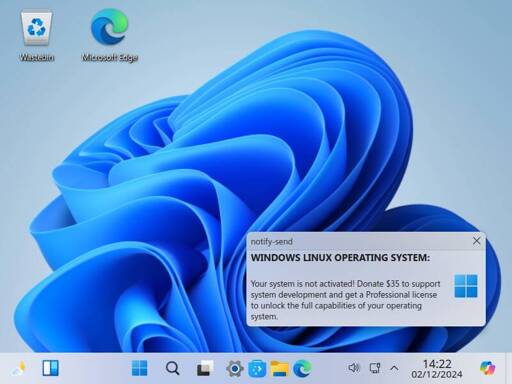- cross-posted to:
- windows@sopuli.xyz
- cross-posted to:
- windows@sopuli.xyz
If you’re trying to figure out who this is for, the answer is “My clients.”
We deploy systems that have to run as servers, but need a UI because the people maintaining them are brain dead idiots. Windows Server isn’t an option because each system sells at a fairly low price point; adding on the cost of a server license would kill our margins. So we need an OS that runs like Linux, but looks like Windows.
Now you might be thinking “Just use KDE? It’s got a start menu, everything is still in basically the same places, and the only software anyone runs is a web browser.” And you would be vastly underestimating the degree to which moving any component of the UI even the slightest bit causes the average user to shit their pants in terror and freeze up like a deer in the headlights. You’ll point to the start menu and they move the mouse towards it like you just instructed them to defuse a bomb. Eyes closed, they’ll instinctively lean back from the screen in sheer terror as they click.
These Windows alikes are useless for any Linux user, but incredibly helpful for people like me who have to turn Windows users into Linux users.
I feel this so much it hurts.
Some people are TERRIFIED of devices.
They look at the UI like it’s the cockpit of a fighter plane, with a thousand buttons, some of which make things explode.
Unless they know exactly what to do, they won’t even try anything.
Nevermind that UIs are usually designed to allow a user to figure them out by just prodding at everything and seeing what it does.
I remember once seeing an explanation of how us tech people magically know what to do with any program that was like “We don’t. We just look for something that seems vaguely familiar and try clicking it.” Three bars in a hamburger shape? That’s a menu. Oh, look, a cog, that always means settings, what we want is probably a setting. Etc.
Y’know, it probably was that, now that I think about it.
Meanwhile give root access to a CEO because he demands it, and he’ll happily copy and paste “sudo wget piped to bash” commands copied from some forum into your production server
idk, I’d rather have users fear a bomb is about to go off than people exploding a bomb without even hesitating to think if they should proceed
Just use KDE?
It is just KDE though. Its just a plasma skin. But what you get by installing Wubuntu instead of a proper distro, and then applying a skin, is supporting a developer with a history of bad security practices and poor behavior. Not to mention the potential copyright issues. This whole project will probably die when Microsoft realises that someone is using their name and trademarks to sell a competing project.
Perfectly valid. I’m not endorsing the product, just explaining the use case.
Yeah, just install Mint or something with that skin installed.
Am I dumb or Mint still uses Plasma 5 on xorg by default and its wayland support is mediocre?
Yeah, Plasma 6’s Wayland support is way better. I have no idea what Mint ships, I just know I’ve been on Plasma 6 for a few months and it’s great.
But most people don’t need Wayland. It’s great if you have high refresh monitors or monitors with different refresh rates, but your average person is probably running a single monitor setup.
sell
You sure about that?
If you don’t mind me asking, what sort of servers/clients do you work with?
I don’t mind you asking the question, but the answer is “No comment.”
You can’t answer what type of server lol
What’s so funny about that? Dude might work in a security environment ripe with NDAs.
And the simplicity of the solutions would embarrass the people in charge of the secure environment.
lol!
You can answer that extremely broadly without going against an NDA
I wouldn’t call “what servers/clients?” a particularly broad question. Unless you’re serving the likes of Microsoft or Google, that can be very specific.
And, generally, no need to share unwanted personal details online.I didn’t intend to ask for personal details.
Just high-level generic information. I am just curious what sort of use cases would require someone to manage a server, but still have challenges with using a slightly different UI.
Wow, amazing some people (your downvoters) dont know how NDAs work
probably clients running “Human OS”
While it might seem interesting for your usecase, please be careful which specific distro you use, especially when it comes to “windows-like” distros. Wubuntu (previously LinuxFX) has terrible security for your payment info, and the developers have made a ton of questionable decisions.
the developers have made a ton of questionable decisions.
Yeah, mimicking Windows being the first. The second is “pay $35 to ‘unlock the benefits’” is skeezy as hail.
Good to know. As I said in another comment, I’m not endorsing the product, just explaining the use case.
Oh man, I feel that pain. But here’s where I’m at: after so many decades of really trying, really trying to get them to learn what a file system is and how computers, y’know, work, I’m done.
Obviously I don’t do that work for pay, but when I did I went with the assumption that people were just ignorant, not stupid. Now I think they’re just incurious - which is a kind of stupidity. And since the vast majority of their lives are now controlled, monitored, or involve these systems they can’t be bothered to learn - yeah, sucks to be them.
Ooh, I’m a brain dead idiot, are your clients hiring?
Lemmy needs a best comment section like reddit had
Be the change you want to see in the world:
I would argue that those people you’re describing shouldn’t be in charge of computers that are accessible from the Internet.
They’re not. But also, I don’t exactly disagree. We just don’t really get a say in that part.
I guess if the servers are only internal it’s not quite as bad.
I love how to you everyone who is not a Linux enthusiast is a braindead idiot. Very nice. 👌
we can’t stop you if you really want to read it that way
But OP did really meant that people who can’t use PCs are braindead idoits, which is very harsh. People who are using PCs at their workplace for the first time or have learnt using Windows for the sake of getting a job do be very cautious like that. They only used them in constricted way and never got to play around with it. You can never learn how a device works without playing around with it imo. Just because you had more experience with PCs doesn’t mean you have right to call who are inexperienced brain-dead idoits.
in part I agree with you. However, OP has called brainded idiots those who’s job is to manage the windows server systems, and can’t even imagine doing the same on linux without a GUI
Years ago I got my parents to switch from internet explorer to firefox by putting IE’s icon over firefox…this has the same vibes. If you have someone technologically illiterate in your life who pretty much only uses the browser…yeah this idea could work.
~Worked fine for my grandparents. The switch for them was about as annoying as switching windows versions
And it greatly reduced the spyware cleanup visits
I did the exact same thing. IceWM with XP skin, Firefox with an extension that changed the name in the title bar to internet explorer + a IE theme. Then Thunderbird with an outlook theme. For years they used it like this and no longer did I have to clean out viruses or remove IEs additional toolbars that plagued that era.
Occasionally I would run some updates and that was it.
Here’s the thing…IF it could do what it claims, it would be a game changer.
It tries to claim it’s able to be a replacement for Windows, on Linux. It can run Windows native software. It does what Windows 11 does.
And that’s the problem. Nobody wants Windows 11. Windows 10 installs are GROWING while Windows 11 are actually shrinking. People are uninstalling Windows 11, to install Windows 10. And you’re going to mimic Winfows 11??? Ok. Bad move right out of the gate.
But lets see what it can do. Can it really run all Windows software and completely eliminate the need for microsoft?
In a word…No. It’s just Wine. Same Wine you can do on any other machine. With the same limitations. Nothing special here.
This is just a Windows 11 theme, which is hidden behind a $35 paywall. Yes the basic version is free, but if you came here, you came for the Windows. Part of the Windows apperance is hidden behind a liscense key fee.
So it’s trying to be something everyone hates to begin with. Claims it can do something uniquely useful, but fails. Then has the gall to charge you money for the experience.
That’s like making fake plastic dog shit, still having to use little baggies to clean it up, NOT getting to spend time with a dog afterwards, and then charging you money for the pleasure of cleaning up fake shit.
Lindows II: electric boogaloo.
This is not the first, btw.
Nor should it be the last. Just be glad that Micro$oft doesn’t see it as being more valuable than just including WSL.
Can you recommend a good one? I have a game that wont run on proton and my only answer is to dual boot
which game is that? have you tried proton GE? if it’s anticheat stuff, your best choice is to dual boot unfortunately. if it isn’t resource intensive, i guess you could try GPU passthrough in a VM and see if it works. you need two GPUs for that tho…
It’s DCS and it seems to be issues with shaders specifically, I have not tried GE, I will give it a try
have a look at this, there’s a fix for the shader issue. https://wiki.hoggitworld.com/view/DCS_on_linux
tried that too, I get an invalid magic number error for protontricks, tried the fixes in here github.com/Matoking/protontricks/issues/304
I tried to install d3dcompiler_47 on another game in another drive and got the same error, I can’t seem to add dlls through protontricks
How up to date are your graphics drivers/backend?
Windows 10 installs are GROWING while Windows 11 are actually shrinking.
As someone whose been in the industry a long time I promise you that is not going to last. Starting in January the number of Windows 11 installations will start rising quickly while Windows 10s starts dropping off just as fast. With W10 going EoL in October anyone in a regulated industry will be forced to switch to a supported OS.
Yes I’m aware that you can hop to W10 LTSC for $30 but that is absolutely not going to change much since PC hardware from 2019/2020 is at or near EoL, both physically and from an accounting perspective, so it needs replacing anyway and that new hardware will come with Windows 11.
I suspect many orgs were waiting to see if Microsoft blinked and pushed the date. Now with only 10 months to go to Win10 EoL, they don’t have a choice anymore.
charging you money for the pleasure of cleaning up fake shit
Since when is cleaning up any kind of shit pleasing?
It’s not, but it can be worth it.
Cursed sibling of uwuntu
*of the blessed sibling
The Linux distro for anime fans?
Stockholm Syndrome is real.
Joking aside, it’s actually not. It was invented to explain why a particular group of captives were critical of the cops who arrested their captor — but it turns out it was because the cops were incredibly incompetent and nearly got them all killed.
Lamb: “F&ck me, you’ve gone full Stockholm … Scrabble?”
that fucking coat he wears
If it doesn’t contain a Windows Activation message with a link which leads to a kernel panic, I’m not interested…
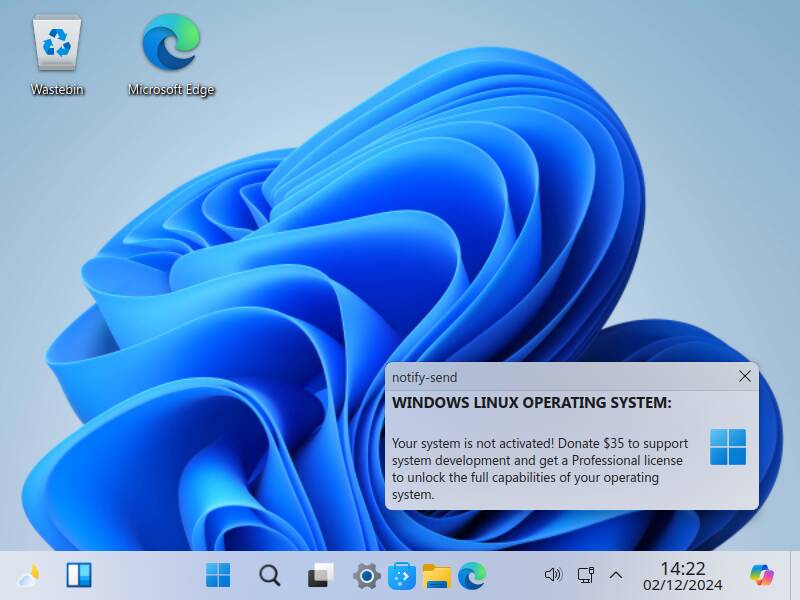
But does it lead to a kernel panic?:-?
I also wanted to point out the obvious Linux references, but the people I’d want to pra-uuh help with this replacement OS would probably be none the wiser now that I think about it…
Does it emulate a blue screen of death?
Ah, nonono, not a BSoD, that would be familiar! I want it to be pure Linux system failure, something a basic lifelong Windows user has probably never seen!
Kill it before it lays eggs!
Um, what’s the difference between this and Zorin OS?
It’s Linux with Wine, that has a theme that looks like Windows. I’ll be honest, I’m running Mint with Cinnamon, and since I was already heavily in the FOSS world for gaming, etc., when people see my current PC at a glance, they can’t tell the difference between it and my Win10 PC (except for the LM logo on the start menu). I have Wine and DOSBox-X installed too, so I don’t need VMWare or another VM set up.
Some people absolutely do want this. Some people even want it in a ‘push-the-button’ style solution. We call those people ‘users’.
I’ve never understood this. You go through all the trouble of switching OSes, presumably because you don’t like something about it, and then proceed to make it look exactly like what you had?
I personally don’t care what my desktop looks like, I hide as much of the desktop stuff so there’s more space on screen for what I actually care about. I used GNOME for a year or so because he had a better Wayland implementation, and now I’m on KDE because I wanted to try out Plasma 6 (spoiler, it fixed my Wayland problems) and as long as I can use a key combo to type an app name to launch, I don’t have a strong preference between them. I really don’t care much between the two, I don’t see much of the desktop anyway. I used to use a tiling WM, but I got tired of random apps messing stuff up and then Wayland scrambled the entire ecosystem up, so I bailed.
I admit I did install a “Windows XP” theme when I first switched to Linux, and again when the “aero” theme came out, but I only left it on for a couple days, and mostly to troll friends.
I’m glad the choice exists, I guess I just don’t understand it.
Sometimes the impetus to change OS is not UX related.
In my current case, it’s got nothing whatsoever to do with liking or not liking Windows. I actually like Windows 9x, XP, 7, and 10. I bought a computer and wanted to install a clean OS on it (it came with Ubuntu, which I loathe visually and general UX-wise, because it feels like a Mac and seems like no matter what I do, something breaks). I had a choice: go through the effort on my other machine of pirating Win10, or just install Linux. I decided to go with Mint, because it supports the software I want and there’s a feeling of familiarity, so muscle memory still works. I had to learn things like using Alt+F2 rather than Win+R, but I feel like I’m in a safer environment to learn than just “here’s a new OS, good luck”, because I can access those things in the GUI until I learn to do otherwise. Having Wine and DOSBox-X are because I have software that’s for Windows or DOS that I like. I still haven’t found a solid replacement for Notepad++, for example; and that’s not including games.
There’s also the “use Linux to make old machines work better and safer” use-case, especially for older people. My mom, for instance, is almost 80. She knew DOS, and she’s been acclimated to Windows over 30-odd years. If I want to make her older machine safer and more efficient, I’d install Mint on it compared to something else (I actually can’t, because her tax software is Windows-only and does not work correctly in Wine), because again, she’ll feel that she’s in a safer environment. She already uses OpenOffice (specifically not LibreOffice, because of the print layout differences - seemingly small things like kerning and the like can have a significant effect), and Firefox. She was using Thunderbird for a while but switched to webmail, just for simplicity. I’d have to walk her through PySol, AisleRiot, or another solitaire program, but I’m pretty confident that I could do that. So it should work like Windows for her, except for all the things she won’t use.
I bought a computer and wanted to install a clean OS on it (it came with Ubuntu, which I loathe visually and general UX-wise…). I had a choice: go through the effort on my other machine of pirating Win10, or just install Linux
Yeah, I dislike Ubuntu as well, which is why I recommend Mint. Most of the community support for Ubuntu is directly relevant, but you don’t have to deal with any of the nonsense that comes by default (UI/UX, snaps, etc).
That said, you can also just install Windows, no need to pirate it. Yeah, you’ll get the watermark and can’t switch the desktop background as easily, but other than that, it’s perfectly functional. That’s what I use for my dual-boot because I use Windows maybe once/year, if that.
My point here is that Linux and Windows are fundamentally different. If you want Windows, but want to avoid something specific about it (cost, ads, etc), Linux isn’t going to be a great transition an comes with a bunch of caveats, and no amount of lipstick is going to hide that. If you’re switching away from Windows, surely you’re also okay with it looking a bit different too, no?
Alt+F2 rather than Win+R
Key bindings can be changed.
Notepad++
Recommendations:
- Visual Studio Code - closer to an IDE than a simple text editor, but it’s pretty good in general
- Kate - esp if you’re using KDE (Alt+F2 is the key combo there, but maybe it’s the same on Cinnamon and other default Mint DEs)
Some things don’t have a direct replacement, but generally speaking, there’s usually a few analogues for anything you’d use on Windows. For example, for games, you have:
- Steam - most games w/o anti-cheat work, and some with anti-cheat work, if the devs enable it
- Heroic - for GOG, EGS, and Prime games
- a bunch of FOSS games - 0 AD and Battle for Wesnoth are my favorites
her tax software is Windows-only and does not work correctly in Wine
Consider teaching her to use one of the online tax software solutions (e.g. in the US, FreeTaxUSA is free and easy). Yes, it’s different, but it’s also pretty easy, even for someone who is older. I use FreeTaxUSA (assuming you’re in the US; if not, look for an alternative), and it feels just like TurboTax, but without all of the upcharge nonsense. If that’s truly the only roadblock and she ends up liking the online version, then you’re golden (I recommend helping her create an account, but let her do everything else)!
Best case scenario, she saves a few bucks and is that much closer to switching to Linux. Worst case scenario, she goes back to what she’s used to, no harm done.
I’m not going to be tolerant of the watermark, and I don’t feel like using PowerShell to get rid of it - plus there’s drivers to consider. It’s just faster and easier for me to grab an activated OEM version for the computer I have.
Key bindings can be changed, but I’ve never found the place to do it easily in the GUI in Mint. I touch the Linux command line for curl and ping, and that’s about it.
I already play Wesnoth, and I haven’t touched 0 AD in years. I prefer OpenTTD, Oolite, Endless Sky, and Minetest, along with occasionally poking at WarZone 2100. But that doesn’t replace the DOS and Win9x games from my childhood. I don’t use Valve’s DRM platform (nor the one from Epic Megagames), and it’s rare for me to pay for anything on GOG. But there’s no other game that exactly hits the fun for me of Sid Meier’s Covert Action, Shadow President, SimCity 2000 & 3000, Starfleet Command II: Orion Pirates, or a couple dozen others. Yes, it’s nostalgia. But it harms no one.
As for the tax thing, I’ll look into it, but I don’t expect it will do what we need. We need to pay for the more expensive software because of our tax situation (don’t want to get into detail for obvious reasons).
plus there’s drivers to consider
Is there an issue w/ drivers on unlicensed Windows? And yeah, you can reuse the key your computer has, this is assuming you can’t for whatever reason (i.e. laptop shipped w/o it).
I’ve never found the place to do it easily in the GUI in Mint
That would depend on which flavor of Mint you’re using. Keybindings are almost always in the GUI, though you can also do it through the CLI in many cases (e.g. GNOME-based DEs use gconf/dconf IIRC).
I haven’t used any of the Mint flavors, so I won’t be of much help. But surely someone in one of the Linux communities could help (or just search for “change keybindings Linux Mint” or something).
OpenTTD
Oh yeah, OpenTTD rocks. I haven’t played any of the others (other than messing w/ Minetest when it first launched), so I’ll have to check them out. :)
Most of my gaming is on Steam, and many (most? haven’t checked) of those don’t have DRM, since I mostly play indies and older games because I think newer games tend to suck.
We need to pay for the more expensive software because of our tax situation
That’s too bad. It’s still worth a look IMO, online tax software has come a long way. Unless, however, you’re doing something fancy with businesses and whatnot, but at that point I’d just hire an accountant. Anyway, at 80, it’s probably not worth making huge changes, though I’d strongly recommend putting some checks in place so granny doesn’t easily get scammed (and I’m guessing you already do).
Anyway, I’m always happy to see someone trying out and enjoying Linux. I’ve been here for >15 years, so I’ve kind of lost touch with what people on Windows use these days. I do remember the transition being a little rocky, but after a year or so, I ditched all of the Windows crap and found solution to everything I need.
I’ve never understood this. You go through all the trouble of switching OSes, presumably because you don’t like something about it, and then proceed to make it look exactly like what you had?
What’s hard to understand about familiarity?
You can have familiarity without direct replication. KDE Plasma uses a lot of the same design metaphors as Windows, yet it’s distinct, both visually and functionally.
Linux will never work exactly like Windows, and I think it’s important to highlight that with the design. For example, instead of replicating the Microsoft Store and Windows Update split, it combines them in the Discover app, because system and user software is combined in Linux. It’s pretty intuitive, but different.
Familiarity is fine, but the more you try to make one thing look like another, the more jarring the differences become.
I did the same for my mom, coming from XP and using it basically just for browsing, mail and look at photos Zorin an almost painless transition. That said, I admit that mimicing W11 interface wasn’t the best choice.
People have been theming Linux to look like Windows for decades. The problem is, theming it doesn’t overcome the main sticking point, which is that Linux doesn’t run the software many people use for work. I use Linux for my main OS, but then I use Ableton Live, Capture One, the Affinity suite, Adobe Acrobat, Fusion 360, Visual Studio (for legacy .NET) and many people depend on other Adobe software and other professional software, none of which runs well on Linux. So I end up running both Linux and Windows. Theming just isn’t the main issue here.
Ableton + every VST I’ve tried works great in WINE. Can’t comment on the other stuff, although I think Fusion360 is on Linux. I know Autodesk ports some of their software to be natively available on Linux, like Maya. Not sure if Fusion360 is a part of that, though.
VS Code is on Linux. Probably not what you’re looking for when looking for a .NET IDE, though. Microsoft did make .NET core open source and available on Linux, though, along with the Mono project, which was originally a reverse engineering of .NET, so .NET development is possible on Linux, but I get why you use Windows for it, especially for legacy stuff.
IIRC Adobe software only has problems running due to the DRM they include. If someone perhaps found a way to run the software without the DRM, it could potentially work.
Thanks for the advice. I haven’t tried Ableton with Wine, but I’ll have to give it a go. I’ll be very happy if that works.
As for the .NET IDE, I can do most things in Linux quite happily using JetBrains Rider and VS Code. There are just a couple of problematic legacy .NET 4 projects with dependencies on old libraries that are only available in Windows, and some old T4 templates that will only run in Visual Studio. We’re on the way to retiring those but not quite there yet.
Note: installing some VSTs can be a tad janky, namely ones requiring Native Access and Serum in my experience, although it’s still possible to get them working. Native Access doesn’t work fully correctly, so manual downloads and installs of those plugins are necessary, and Serum requires a DLL override, but IDR which one.
I haven’t tried every VST, but I’ve tried a lot of them.
It’s a little frustrating that Ableton must have a Linux build of Live, since the Push 3 runs Linux, but they don’t release a Linux version we can install. Not that it would fix those plugin issues. When I have a bit of time I’ll see how far I get with it.
Bitwig has a native Linux version. Similar workflow to Ableton, but IMO better. It was my preferred DAW when I was still using proprietary software.
Zrythm tries to be an open source equiv to both Ableton and Bitwig. You might like it or you might not. Either way, Ableton should still work fine on WINE, and it has in my experience.
The Windows VSTs are the real sticker here. If using a native Linux DAW, you will need to use yabridge, Carla, or similar to bridge the Windows plugins to a Linux host using WINE. When using a DAW through WINE, you don’t need to use a bridge.
Thanks! I hadn’t heard of Zrythm. Good to know someone’s doing that; I’ll check it out. And I did try Bitwig but didn’t really have time to get into it during the trial period. Maybe I can install it on another machine and have another go.
“Dogs and cats sleeping together!”
They do, and they are super cute. This thing, instead…
I don’t think the Ghostbusters quote means “sleeping”, I think it’s referring to…

There’s no Snap, which some will see as a win, but there is Flatpak
You heard it here first, folks! Uninstall Snap and install Flatpak to make your distro more like Windows!
Uwubuntu
But why KDE? Even LXDE/Qt would suffice to emulate Windows 11’ taskbar.
Why not?
Was it them or linuxfx that almost got sued for using Microsoft assets?
IIRC both are made by the same dev.
I just clearly remember this making the rounds on Linux YouTube earlier this year with every one of them who looked at it telling people to not let it touch anything resembling your machine.
damn, this is like cancer with hypertumor, instead of destroying and overtaking the parent tumor, they coexisted in a much nastier state.