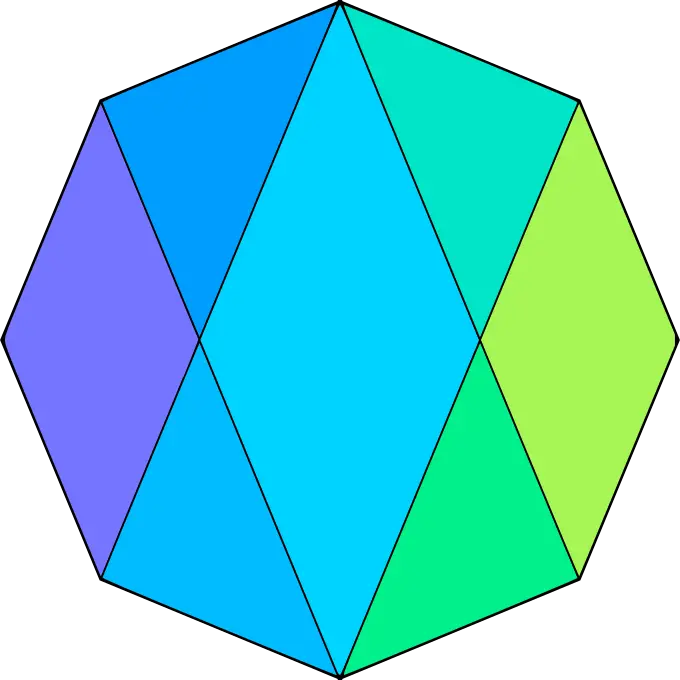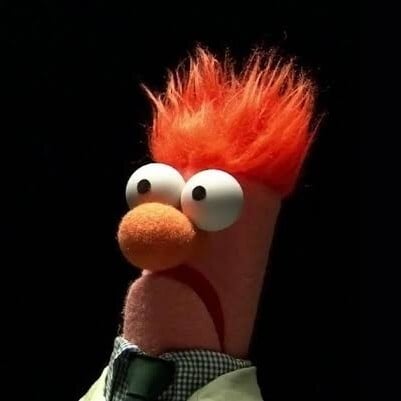Turn on dark mode if it exists
Make Microsoft Windows show filename extensions.
And hidden files
By installing Linux, right?

Right?
If only my job allowed that.
Haha, yes, that’s my plan!
Same in macOS. Stop hiding “.app”!
On both Windows and Android I go in and remove all of the bloatware and disable all of the tracking. I also turn off all of the various communications ‘features’ that are to let devices talk other devices.
I turn off autocorrect on anything that offers it. Mostly my android phone, but also on LibreOffice or whatever.
I also turn off all auto-capitalize, auto-punctuation, etc. When coding, I also hate auto-indent. If I want something indented, I’ll hit tab.
In short, when I put in text, I want my computing devices to get exactly what I explicitly input and nothing else.
I also took out the fuse that powers the Starlink connectivity in my Subaru because Subaru’s privacy policy says they’ll record any audio in the cabin they damned well please with no notice or consent (except insofar as existing in the cabin constitutes “consent” because their legal department says so) and send those recordings back to the mothership to use in any way they see fit.
Nice to know I’m not the only one that dislikes autocorrect on phones, and autocomplete / autoindent (and also auto close parentheses and quotes for me) when coding
same i really dislike autocorrect, it’s annoying. also, i’m afraid of becoming reliant on it if i were to start using it.
The motion smoothing on any modern TV
I will be downvoted but I must stand up for my friend. I LIKE MOTION SMOOTHING!
There, I said it. I’m glad it’s a feature you can disable so everyone can be happy, but I find 30fps choppy and distracting. Maybe I play too many video games, but high frame rates are the norm on PC. Hell, frame generation is a big feature now, but that’s a topic for another day.
Why would you want your films looking like soap operas lol
Like I said, I’m sensitive to low frame rates and really notice it. Like I’m watching video that is stuttery.
I know people have a “feel” to cinema that they enjoy and I have no issue with that, but I like the feel of smooth motion. It’s something you should absolutely be able to turn off though.
Motion Blur, Chromatic Aberration, Film Grain, and, depending on the game, Depth of Field must be disabled before New Game is ever pressed. All into videos/logos must be skipped. And, when applicable, I usually need to force the game to display PS buttons (or even use the triggers and gyro) because most games only detect the DualSense when it’s physically plugged in.
I enable dark mode on anything that has it.
Terminal apps: I make the cursor non-blinking.
Lemmy: Hide seen posts.
those 900 partners that respect your privacy
‘privacy’ sandbox
music-ambient sounds balance
dynamic range specially on movies
frame generation
Even when I like the music, it goes down to about 50%. If games were good at dynamically adjusting the music so it doesn’t compete with all the other audio when you actually need to hear things, I wouldn’t. But here we are.
yup. totally agree.
i tend to prefer ambient sounds specially with zombie action horror games mainly for immersion feels. i know i won’t blast my jams exploring through zombie apocalypse.
“Natural scrolling” or whatever it’s called with track pads on laptops where the scroll goes the opposite way your fingers are moving. I don’t know why that’s the default, it makes no sense.
Hm? I really prefer it, it’s the same scrolling as on phones.
Yeah, it makes perfect sense on phones. But for whatever reason the disconnect between the trackpad and laptop screen really screws with my brain. It’s like if you tried to drag the scrollbar and it went in the opposite direction you’re dragging it.
For me it’s the opposite, non-natural scrolling feels wrong and unintuitive.
I think the preference difference might have something to do with being used to scroll wheels or not. I personally grew up using mice with scroll wheels before I got my first touch screen device (iPod touch) so when trackpads started supporting multi-touch scroll I was already used to scrolling my fingers down to move down in the content.
I don’t think that’s it, since I also grew up with normal computer mice - my first phone-type touch screen device was probably around 12/13, at which point I already had lots of desktop usage.
On Mac you need a program to make your trackpad and scroll wheel scroll differently from each other.
I mean, it’s a Mac. Is there anything you don’t need dozens of extra tools for?
I’ve used Windows, Mac, and Linux and I can confidently say they all have strange shortcomings in unique ways. I think people who primarily use one or two of them get blind to things like that with the ones they’re familiar with so problems like that in other ones really stick out.
IMO the big difference is that tools for basic functionality (like trackpad/mouse scrolling, as you mentioned) usually cost something on Mac. I’m not against people earning money with their software, but there are so many small annoyances in MacOS that you need separate tools to fix, and you have to hope that the authors keep updating them.
Scroll Reverser and Rectangle are the two I use and both are free. I’ve been using them with success since about 2019. I don’t know how needed rectangle is any longer.
- disable auto-rotate
- enable dark mode
- increase keyboard repeat rate
- decrease keyboard repeat delay time
- increase mouse/trackpad sensitivity
- decrease idle to suspend time
The list is huge but those are the main things I do not need to install anything to change. They are important to me because I hate slow navigation.
I turn off sounds. I hate computers that whoosh when I do something with windows, beep for no apparent reason, click when something else happens.
i honestly take that option for granted lol, it’s so weird when someone else’s computer bloops when a notification pops up. same with phones honestly, if i’m not expecting an important call it’s staying on silent
One of the many “corrections” that I make with mine.
Enable y-axis look inversion. Because which way was “normal” and “inverted” hadn’t been standardized when I started gaming and that’s what I learned.
Every time I get a new laptop I have to disable “natural” scrolling. Down should be down, dang it.
aesthetics and UI. e.g. this is what my GIMP looks like:

This screenshot makes me want to install winamp
It really whips the llama’s ass!
apt remove snapd
Win9x making a comeback
gets even better :-)

Screen brightness, dark mode, night light, if it’s a mobile device then Airplane mode.