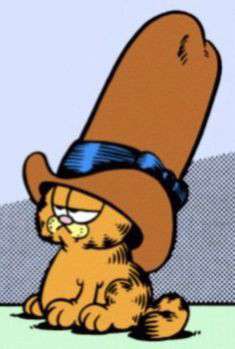The title is a bit click-baity.
Steam had a setting where it would only run Proton on games on which it had been verified to work. Some people would inadvertently flip this setting off. Now the setting is gone, so they can’t accidentally do this.
That setting defaults to off. Changing the default to on means new users won’t have to figure out it exists, and shows confidence in proton
Yes, exactly. I wonder how many new, non-technical users tried Proton for the first time with the setting off and decided it was crap because nothing worked. I’m glad Valve decided to do this now.
deleted by creator
I have seen the other way around, a friend had Steam installed on their Linux PC but Proton was off and she didn’t know what it was.
Do you mean the setting called “Enable Steam Play for all titles” that was usually unchecked, that you’d have to go in and check, which some folks wouldn’t do (because they might not have known they were supposed to?)
deleted
Mfw i have been going into individual steam properties to select a proton version for all my games for the last 2 years.
RIP
Pretty sure this was me the last time I tried Linux gaming before buying the Steam Deck. One more problem solved before I upgrade Windows 10.
It was the other way around. The default was to run proton-enabled games, but not random titles, unless you enabled proton for everything via the toggle (“enable for all titles”) which was off by default.
Now it’s on by default and the switch is gone, so it’s can’t inadvertently be switched off.
I didn’t even know this setting existed lol. I always right clicked into the specific game’s properties and selected the version of proton for that game.
And I did it for each game.
This is a welcome change haha. At least I know there was actually a setting for the rest of the library.
Yes it’s very good they now changed this, because if you manually select a proton version you also override the default. Steam actually knows which proton to use for almost every game if the global setting is just on.
Is there a good resource that lists all games known to require a specific version rather than being fine with the latest? I don’t really have the patience to check each game these days, so a list to skim would be nice.
Ah, Good Guy Valve helping us prepare for October eh?
I guess I’m out of the loop - what’s in October?
Windows 10 is no longer getting updates. Forcing users to switch to 11 or run on an unsecured platform which could be vulnerable to future security flaws.
If you really need to use windows, but don’t like 11, you can use the LTSC version, which also has less bloat and (IIRC) is supposed to keep getting updates until 2035. It can be downloaded and activated here.
Oh DUH. I’m over here wondering if I missed some Valve release announcement lmao. I switched to Linux a few months back and just completely forgot about that ig.
So if I turn on the global setting, does it mean it will run native linux games with proton as well? I’m mostly playing rimworld and project zomboid, which have native Linux builds.
No. To use the Windows build you need to specifically request it in the game’s properties
Yup, just tested it with rimworld. Thanks!
Probably so, there are a few native Linux builds on Steam that don’t have feature parity or segregate multiplayer for silly reasons. (Total War: Warhammer III for example uses an entirely different method to generate random numbers in the native Linux build so you need to use proton to play with ‘friends’ on Windows)
It doesn’t, as far as I could tell. I enabled the global option, and now I can just install and run windows only games without having to manually force the compatibility layer. Meanwhile, the Linux native games work just as intended.
Oh weird. I had an issue where I couldn’t play Dawn of War II with my brother on windows from my Mac. I solved it by using windows through boot camp, but that’s so lame.
I wonder if it’s the same issue.
Why are people downvoting? You gave an edge case and an example of it in action… what is there to disagree with?
Probably because that’s not the case, native Linux builds don’t run the Windows version through proton, unless specifically told to. (As I discovered after asking the initial question)
They didn’t claim the windows version was run through proton by default. They said that some linux versions do not play well with cross-OS multiplayer, and thus the windows version must be run for said functionality.
Proton is only for running Win32 binaries
I know, I was asking about which version will Steam decide for when I have the global setting on.
Nope, win64 works as well
And now Valve needs to figure out how to tell users which game works and which game doesn’t work. Maybe some kind of badge for Proton?
Integrating ProtonDB into the steam client would be a nice.
On steam deck there’s a decky add-on to do that
We need decky for desktop steam.
Can you not install it? There’s really not much difference between a Steam Deck and a Linux desktop.
You can, I’ve done it myself, but most plugins are geared to run in the Big Picture mode instead of the Desktop UI.
For example, the SteamGridDB plugin only runs in Big Picture, and despite showing its menu option the desktop, clicking it gives you a broken window.
Meanwhile, the CSS Loader plugin runs on both, and there some themes specifically geared to modify the desktop UI, like the lovely Metro for Steam skin recreation by RoseIn practice, there aren’t really any differences. However I suspect that it’s designed around the Deck interface and that there would be no easy way to invoke it.
Although it’s probably open source, or you might be able to bind whatever the Deck button sends to some key combination… I guess I’ll have to look into it.
I tend to do my Steam shopping in the browser and I use the ProtonDB-Peek userscript. This gives a ProtonDB status badge in the right column under the review links.
Apparently, this is a browser extension (well, a script for a browser extension), so it works when you browse the Steam catalog through your web browser, but not through their client. Or did I miss anything?
That’s exactly what they said:
I tend to do my Steam shopping in the browser
Right, so they did. Silly me. Thanks.
Correct, that’s what I meant to imply in the first part of my comment. When I research new games I do that from a web browser and that’s when I care about Proton status the most so this works great for that. It does not help when using the Steam client.
Thanks. You even did specify you used it from a browser, I wasn’t paying attention, sorry.
Steam deck compatibility is close enough to the same thing.
They’ve already expanded it into a non-deck-speciphic thing for the other compatible handhelds.
Wait. It wasn’t fully supported until now? I never had any real problems that couldn’t be solved by trying a different Proton version.
I’m surprised by this too. Proton has been mostly problem free
I usually just throw everything at Proton-GE and haven’t had a problem yet.
It was not enabled by default
As someone who hasn’t yet migrated their gaming PC to linux, does this mean that third-party games imported into steam should work automatically? No flags or config adjustments?
If so, will it choose specific Proton versions for known games or pick a default (latest, I presume) version for all of them?
Right now, all you have to do is go to the settings of your non-steam game, go to compatibility, and choose a Proton version. I’m not sure if this change will automate it, but it’s pretty much as easy as it can be already.
If that’s really all there is to it at the moment, sounds great! The other obstacles are my nvidia graphics card, and HDR support…
I’ve had good experiences with my Nvidia card on Aurora (same basis as e.g. Bazzite), but HDR is indeed still an issue.
I haven’t had any issues with my 3070, and HDR works fine on kde-arch
i feel like desktop nvidia cards are ok, laptop nvidia cards are a nightmare because of the weird igpu/dgpu shit under the hood
That’s why I chose a laptop without iGPU, because only one GPU means less hassle.
Guess what: the Nvidia drivers aren’t setup for laptop dGPUs without iGPU. It’s horrible, even worse than my last laptop with two GPUs.
And the battery life is ridiculous.
Kinda late to the conversation but always follow the documentation for your distro, if you choose Debian find Debians guide to installing drivers, if you choose Arch follow Arch’s documentation and so on, Nvidia themselves supply .run files for Linux drivers however some distro’s don’t work with these so just be careful.
I learned this the hard way when I used Nvidia’s .run files and wondered why games kept stuttering every couple seconds, learned this lesson pretty quick.
Good to know, appreciate it
You can just add them and start them. If it doesnt work immediately, you can look at protondb which solution works best.
Finally
As someone who will be switching to Mint very soon, I am so thrilled to hear this.
Any solutions to replace something like Virtual Desktop to wirelessly VR a Quest 3, or any word on attempts to get Steam Link VR working on Linux? It’s basically the final ligament holding onto the Windows dual-boot on my non-work PC. I’ve been waiting for the day I can purge Windows since using Warty in elementary school.
I use ALVR with my quest 2 and it works great. It can connect to your headset both wired and wirelessly.
I have used alvr on my quest 1
Hot like FIRE!
Gaming on Linux gets worse and worse every article he writes