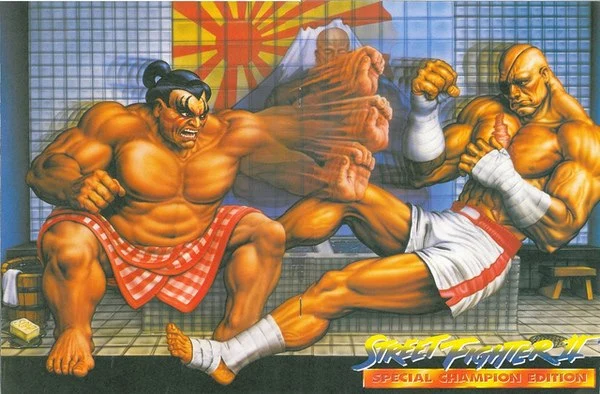Microsoft anything, really
OneDrive/SharePoint is worse than Teams. fight me
ofc I would never say I love Teams
“[…] I love Teams”
- mrgoosmoos, 2025
hey you can’t do that
“You can[…] do that”
Cited like a true journalist
Onedrive is a nightmare.
Once made the mistake of keeping some personal photos in the ‘pictures’ directory of my own laptop.
Then started a course at uni, installed the free student version of MS365 or whatever it’s called, including onedrive.
Next thing i know, I get a popup notification displaying the ‘best of’ my private photos on screen, while I’m showing colleagues something on my laptop!
They deleted pics I saved. I have everything in my own drives and shut one drive out of my computer. POS
At this point, any file you store in Windows is temporary only. Backup it to your phone if you want to be sure.
And, of course, neither of them is private. Expect them to be sent to everybody you know with your name attached.
This is not the future we were promised. I never would have thought that we would have to be our own security experts to save ourselves from the companies we depend on.
not to be “the guy” … but there are alternatives, surprisingly simple, if you just give it a try
Ha ha ha, I get what you’re putting down. It’s just another thing I have to deal with and I have no idea on how to start. You guys seem great, I just can’t even begin to think about it. I’m procrastinating enough on my paid projects.
yeah i know exactly the feeling, i want to get into coding, but there is just so much information out there, some of it conflicting, much of it incomprehensible to a layman like me, it feels overwhelming, impossible
but i do think linux is much easier, in the last 5-10 years it has become much more welcomingif you have a bit of time, and an 4+ gig usb stick, you can see it for yourself
download etcher
download linux mint (i like to get the torrents, to feel like i give back a bit)
use etcher to write the iso image on the usb
restart and select the usb in the bios boot menu (it usually shows a key to get into the bios, usually f1 or f2 or delete, and a separate one for just the boot device selection, f11 or f12, the latter only temporarily changes the boot device. if it goes by too quick, next restart you can hold the key before it even shows)(oh also on newer pcs windows can “cover up” the bios boot process, in that case you need to go through windows settings>recovery>“restart now”)
wait a minute for the usb to boot (it won’t be quick, especially if you’re used to ssd speeds)
try mint out, see how it works. you can install stuff with the “software manager”, it won’t remember anything, it’s all temporary (unless you delete/edit stuff from your hard drives, so be mindful of that)
watch a movie, browse the internet, try libreoffice etc, maybe see what’s available of what you need for your paid projectsi imagine it won’t happen immediately but if you feel okay with what you see, i’d recommend installing mint on a separate, empty ssd, set the bios to boot from that drive, install everything on there (you can put the boot partition on other drives, but i would advise against that)
this way the installer will recognise windows, and you can choose which operating system to use, when you turn on your pc, so you don’t lose windows, you can get used to linux at your own pace.
i did the same thing, i had a linux (ubuntu) install for 15+ years on all my pcs, i booted it up every now and then, but there was always something that put me off, but then, about 5 years ago i tried linux mint, and slowly but surely i spent more and more time with it, until it became the default instead of windowsreading back this wall of text, i too think “simple huh”, but i try to prepare for eventualities and assume little to no knowledge. i didn’t even write about how to install a new ssd
and i want to be helpful not just to you, pelespirit, but anyone who might come across this
Every single file you put in onedrive is stolen by m$ to train their shitty AI.
Personal photos, or personal photos?
I bought Windows laptops for my elderly parents a couple of years ago. The default screen saver was something that just showed a rotation of pictures. This seemed innocent enough until my parents started saving pictures on their computers … and these pictures started showing up in the screensaver rotation, unbidden. They’re far too old for this to have produced anything embarrassing, but jesus fucking christ Microsoft!
😳
MS DOS was nice. Nothing special, but definitely not shit.
The multibillion dollar company I work for hosts literally everything on Teams and OneDrive. We absolutely have the capacity for storage on-site, we absolutely have the capacity to spin up our own cloud. They just do it this way because “well it’s already there”.
They have been fucking with Outlook trying to force everyone to use Onedrive. It is really annoying.

Actual signs of a stroke for those who want to or should know: the acronym is FAST- face, arm, speech, time to call 911.
Or FAST VAN if you want to be a first aid nerd.
V - visual disturbance
A - aphasia
N - neglect (of use of body parts they would otherwise probably be using)This must be new because I have been first aid trained since I was 5… I spent many recent years without renewing my certification, and I’ve heard of FAST, I’ve never heard of VAN, either independently or as an addition to fast.
So, so true.
I redesigned my team’s intranet at work so we could minimize the use of Teams as much as possible.
Confirmed hilarious by an actual stroke victim.
Same, I giggled
lol! You had a stroke!?
No, my wife. I ran it by her and got a hearty laugh.
What does she think of Microsoft Teams?
She has an objectively correct opinion on it.
So uh, what’s everyone using these days to call internationally to cell phones or company landlines? Because teams looks like they’ve cut all that functionality for me, unless I’m just not understanding their dumbass interface.
We never had the ability to make outside calls from teams, only teams to teams calls. We went from physical phones on desks to Cisco soft phone since lockdown.
Got it. So basically micro$hit shut down Skype with nothing to replace it.
Yep, but don’t worry I’m sure they’re busy vibe coding an update to teams to allow outside calls once you sign up for a phone subscription.
I had hope for Microsoft when they came out with WSL and VS Code.
I was a fool, of course.
WSL is good though, whenever I am forced to use windows I install it.
Microsoft has been good lately for every project they have been able to do from scratch, without needing to comply with backwards compatibility of their older crap.
Teams is one of the projects that totally had to comply with their older crap. Along with pretty much the rest of O365.
A lot of people agree VS Code is good though… I hate that.
I have a stroke every time I hear that obnoxious BONK and now I have to deal with another one of my boss’s enigmatic poorly-worded urgent requests…
I never knew strokes were so similar to signs of intellectual disability.
The first one can also just be a sign of ventriloquism, though.
Narm.
But I do like MS teams
Stockholm syndrome.
It’s so calming when it just decides to not get any new message for a day and starts removing meetings from your schedule…
Are you kidding? I would pay extra for these features.
It’s bundled with the rest of Office, so you may not even need to pay anything!
There is so much to like!
I think my favourite is when you go through the files in a team then click “Copy link”. It thinks, thinks, thinks, then when it’s done it has a big green tick but doesn’t actually copy the link until you click a second copy link button.
But I do quite like how when you find the file you want and switch to a chat then it loses your place. And as far as I can tell, there’s no way to bookmark a folder, which is great.
Long story short I love how it tries to do everything instead of being good at one thing!
You and me are out there enjoying it (unless you are being sarcastic, then it’s just me out there in ignorant bliss).
I still don’t get why people are so opposed (it’s cheaper than the collection of apps required to do the same thing). The best reason I heard was it doesn’t work well on Linux, which I’m like duh - they don’t care about that demographic, like, at all. My best thinking is that maybe folks aren’t using all the features. I mean, one of them is a voiced Copilot summary of a meeting done by a man and woman, like they are talking about the meeting at the water-cooler. Truly terrible and amazing all at once.
it’s buggy as shit, that’s why I don’t like it
I don’t know what alternative there is for my company. I just know that Teams is crap, but not nearly as bad as whatever the fuck SharePoint/OneDrive is. except for the integration of the two with Sites, and how permission management is a goddamn nightmare
and don’t get me started on version history and the lack of options for how to set that up. nah, they’d rather force you to pay for extra storage because you’re keeping 700 versions of a 50MB file from the past two weeks
I use MS teams on Linux all day long for work through web browser (I think it’s a PWA app?) and have no issues at all. I’m not saying I love MS teams but I am not running into any bugs with it. My only complaint is they used to have a ‘native’ Linux app that ran using something called electron that would allow for notifications in my desktop environment, whereas now in the browser I don’t get those, but that didn’t really end up being a problem.
Wait, you are running it in a browser? That would give a terrible experience and limited features (you probably miss out on that sweet voiced meeting recap). I can understand why you/anyone wouldn’t like that.
Check it out, teams.microsoft.com, I don’t feel like I’m missing out on anything for my day to day work duties? I can lead meetings, screen share, use Copilot, calendar…all the “Teams” stuff like the tabs for onenote or planner or other apps (they’re all web based too). I guess I don’t feel like I’m missing out on any capability?
TBH I’d rather read a transcription than listen to two voices paraphrasing a meeting anyway.
deleted by creator
I love loops for day to day project management
It’s usually fine, but when it decides to be difficult it’s extremely frustrating. It’s pretty rare that it directly affects me, but it has happened. And for some of my coworkers it seems to be always acting up.
That being said, I do love being able to walk my dog while on meetings with Teams on my phone.
I love the Microsoft CEO Assassin Teams
(For legal purposes, this is a joke)
oo webex is so so much worst