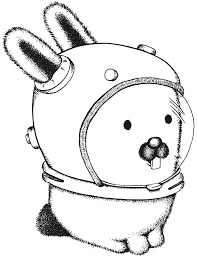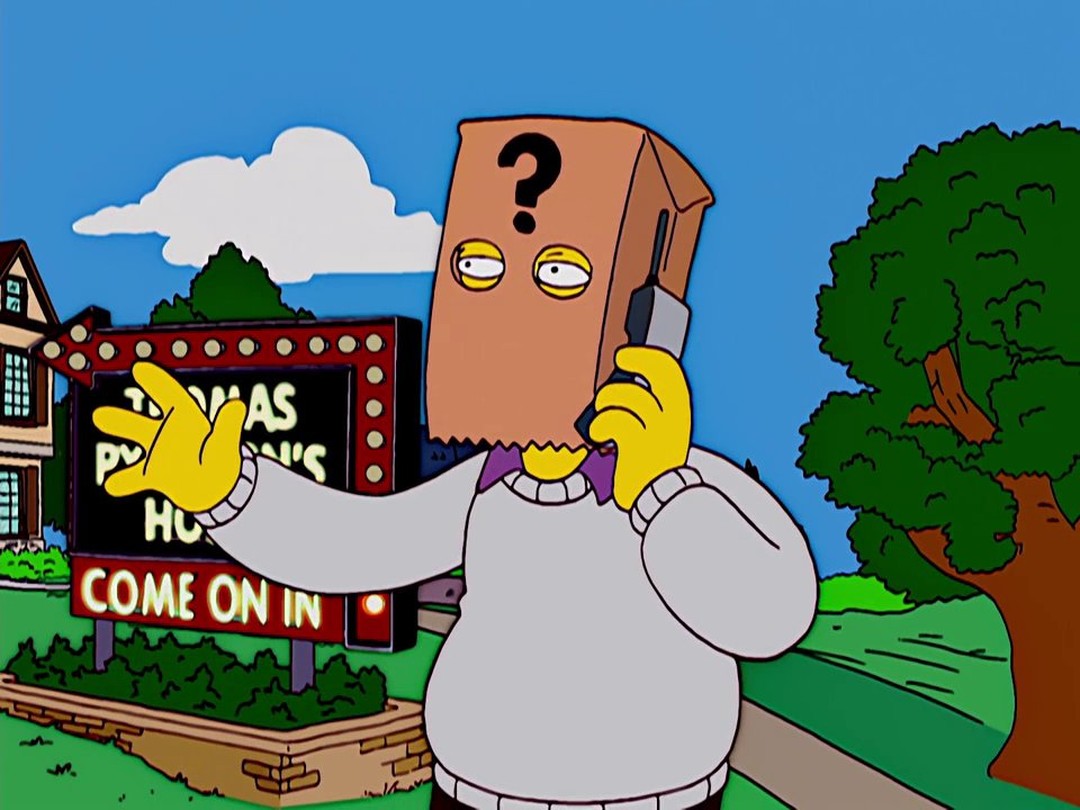People don’t try cleaning their charging port before buying a new device? Thats crazy. I really have a hard time believing people don’t try cleaning before buying a new device.
Most people buy a new cell phone long before the charger stops working.
I’m weird. I’ve had my cell phone since 2020. But MOST people buy one every 2-3 years. Just because the newest latest and greatest just came out.
My 5 year old phone still has no issue charging. And when the battery starts dying, MY battery is user replaceable.
Don’t believe this person, they’ve clearly lost their mind.
deleted by creator
I mean, it’s one phone, paper_moon. What could it cost? $1000?
I’d believe it, especially with all the propaganda from big corporations and the fomo they push with new technology. Looking at Apple and their fucking yearly phone cycles.
Don’t forget to consume more! Buy two just in case! Consume! CONSUME!!!
I replaced a damaged USB C port (module) and degraded battery instead of replacing the whole device.
Those people must have a lot of disposable income.
I will admit, this makes sense, up to a point. I have 2 pixel 4a’s just sitting in a drawer because the screens got damaged, showing just a black screen. And it was the same price or cheaper to buy another used phone than buy just the screen for it, $120+ in most cases on eBay, when i was looking. So I bought another, newer phone instead of fixing the device, for around the same price.
That’s one reason why we really need right to repair. A screen shouldn’t be the same price as the entire device.
Sounds like you haven’t met very many people.
They just need an excuse to buy a new phone.
One of the lads at work was freaking out because he had tickets to a festival on his phone, and it wouldn’t charge. I spent three minutes digging in the port with a wooden toothpick and wouldn’t you know there was fuck all wrong with his phone.
Cheese and rice theres a lot of responses jumping to accusations of people too lazy but I’ve never heard someone too lazy to clean a phone port for $1000 savings.
100% of the people im surrounded by in my family/friends would be to afraid of breaking it beyond trade in value towards the new phone. My case was extreme but since the screens got better id have to guess charging issues is up there for one of the biggest reasons people trade their phones in.
A 1¢ toothpick works 99% of the time.
Who’s wasting money on 1 cent toothpicks?
LOL, that’s the value of them—not the price of them.
Yeah… be incredibly careful about shoving something with metal bristles into your charging port.
Maybe once a year I get a bit of gunk in my port (hey-oh!). Samsung (presumably all usb c androids?) are generally really good about losing their shit and yelling at you to remove the cable immediately and clean your port.
So when I get home? I just get one of my flossers (for teeth) that tend to have a cheap plastic toothpick attached to it. Works perfect, no liquids, and very minimal risk of damaging the port.
I’ve always used wooden toothpicks because
- Common
- Made from cheap soft wood: more likely to deform or destruct against metal than most plastics
- Cut with the grain: especially soft to anything raking against the sides (like delicate pins)
- The uneven “splintery” sides happen to be pretty good at snagging tiny fibers of lint to pull them out as one big ball, requiring fewer swipes
More techniques:
- clean with port facing straight down to get gravity assist
- blow across the opening of the port: mild negative pressure + agitation inside cavity vs blowing directly into port (which is generally warned against explicitly)
- focus on “pinning” lint up against each of the two corners and holding gentle pressure during extraction: these corners of the port have no exposed pins, and happen to be where lint tends to accumulate anyway
I’m not saying anyone should follow my example, and in fact I’m probably saying no one should follow my example… but I have definitely used a metal glasses screwdriver to clean my charging port before
I use a scalpel.
A push pin is my go-to.
This is all very horrifying when reading with the childish mindset of what “charging-port” can be an euphemism of.
Your phone’s charging circuit almost certainly has short protection built in.
Shorting isn’t the problem as much as metal against metal bending things. Those contacts are fragile. Plastic or wood and being gentle won’t hurt anything.
All bristles were nylon-ish material. All plastic no metal. The brushes were held by thin metal wire but so thin it was like throwing a hotdogs down a hallway.
And if that doesn’t work, take it to a shop to replace the port.
Don’t thow out a perfectly good phone just because the port stops working…
i never trust shops to fix a phone after working for one. they will purposefully damage other components or take your OEM screen and put an aftermarket screen.
If you have tech-savvy friend, try ask them a good repair shop.
Sometimes, Google review or any online review are not helpful as most of the reviewer are casual users that might be get tricked by the shop.
i am tech-savvy. and again, after working for a phone repair shop, i would never trust one to fix my phone.
Why would that be? Getting parts replaced and/or broken? Or would it be a matter of trust with your phone/data?
they take genuine parts from the phone you bring and put in aftermarket or shit ones that are almost on their way out, and they will (especially women) dump any data they can get from the phone.
Really good to know. Thanks for the quick response!
if you can, try to make friends with someone you can trust to fix your phone, and if you do, anything sensitive, backup and delete from your phone and cloud. if you want me to really be specific, im talking about photos, but i didnt want to sound gross.
Also, how come they need to unlock the phone to replace the battery … like, I guess they’re running diagnostics?
But like, can do that without getting access to bloody everything on my phone?
they will usually find an excuse to unlock your phone, also, they will have tools to dump what they can as well. they can even do it without unlocking your phone, but good luck proving that.
Yeah :/ my password manager and everything is accessible! I have no defenses!
The thing is my phone is already in a dire state by the time they get it. I can’t pre-emptively wipe my phone :(
hmm fair. what model is your phone?
Oh, the last one I took to the shop was my Pixel 7 with water damage. I traded it for a Pixel 10 now.
Oh perfect there are repair guides for that. So if you ever need to fix it, you can get all the tools yourself and fix it!
I don’t understand how it could be worse than a phone that you can’t turn on?
They will harvest what they can (not talking Louis Rossman types) and then either A)offer either OEM or aftermarket and be honest with the part replacement or put aftermarket and claim it’s OEM parts.
Impossible for iPhone users
- sent from my iPhone that I regret buying in some ways
Doubtful. This might be an issue in countries that don’t require iPhone to use standards or that have terrible anti-consumer laws.
In any case, if that’s you, its not impossible. Just need to take it with you the next time you go on a trip overseas to a country that isn’t run by corporations
Or better yet don’t buy some anti consumer locked down phone that’s intentionally made hard to repair by a shitty company, I’m going back to android in the future where something as basic as replacing a port would never be a issue, but with Google fucking with the sideloading in android I’m concerned they are on a path similar to Apple, I wish some truly open source phone OS would be available like Linux so is for PCs
Google’s fuckery is impotent against phones without Google.
Just install your own OS and don’t jnstall gappa (by default its absent) and Google can’t stop you from installing apps from third party app stores.
10 USD??? I justo walk into a phone repair shop and ask them if they can clean it. they do it in under a minute for free
Walk into a store? I just use a toothpick or a needle
Do not use a needle. Use something wood, like the toothpick you suggested, or plastic. The needle might damage the port.
My toothpicks are not that thin.
I usually pass various phone shops on my way to buy groceries, so it’s not an inconvenience
Use a knife to thin it. I used to have a box of thin ones, but had to buy larger sturdier round ones, so last time I just sharpened it with a knife and it worked like a charm.
I use a plastic one - the ones that have a floss “D” on one end and a pick on the other. They’re very thin and can also be bent to form a bit of a hook.
That is not how Verizon stores work in the US. They dont even fuckin carry Samsung OEM charging blocks at my local Verizon wireless store. They havent done anything tech support related in a very long time. You basically go there for them to use your phone to call their customer/technical support to ultimately tell you to take it to a You Break IT We Fix IT store.
I used to shock and amaze people when I’d pull out half a cottonballs worth of pocket lint and get their phones working again.
And don’t waste $10 on a kit. A toothpick and canned air does everything you need.
As I told another person with similar reply, the purchase was for the adhesive plugs to prevent this from happening in the future as i prepped to buy a new phine but the plugs happened to come with a jankey cleaning kit and turned my frown upside down. The plugs are as much of the take away as the cleaning the port.
At the very least get a toothpick and get the lint out. Like, come on Jamal, there’s a reason your charging cable doesn’t go all the way in anymore.
Alternatively, just grab a free toothpick from a restaurant and use that to clean the port.
Toothpicks are WAY too thick. A sewing needle did the job for me though
I wouldn’t use metal to clean it. A sewing needle is surely hard enough to scratch the coating on the pins. Plastic or wood would be less destructive for repeated use.
deleted by creator
I’ve been using magnetic USB cables and adapters on my devices for years. I occasionally need to clean their connection, but otherwise they work well. Found one I liked and purchased a bunch of them. Now the car, house, office, etc. all have one of the magnetic cables nearby.
They charge a little slower, but that’s better for my battery long-term anyway.
I did this but the magnets started to lose their “magnet-ness?” They didn’t snap in right and would look plugged in but not charging.
Felt like I traded one quirky cord not going in, for another.
Do you have a preferred brand?
Fucking magnets. How could they stop working???
I hear that happens when they get wet.
And don’t even get me started on the sharks.
Word you’re looking for is magnetism or polarity.
you could get a magnetizer and run it through that a few times. even something cheap like this should do the trick: https://ebay.us/m/18o4zx
magnets just lose their strength over time and repeated use. the Samsung flip phones use magnets to detect when it’s open or closed, and a lot of the time they’ll lose strength and the phone won’t detect that’s it been opened or closed. I have pretty much that exact magnetizer and I run the magnets through that a time or two and everything starts working again lol. I assume the same concept should work for you.
I use the [N. NETDOT Gen 10 Magnetic Charging Cable] (https://a.co/d/ijM37pD). I have thrown away a few of the magnetic tips that physically broke from abuse, but for me that’s cheaper than a device repair.
When they stop connecting properly, I usually clean them with a toothpick (or other good suggestions from this thread).
I had no idea these existed and they look amazing!
Where do you buy these that isn’t under boycott?
I used to use these, but I think they contributed to my charging port failing, so I just try to use wireless for everything. I’ve read of other people that had the same issue. I think the cause was electrical arcs when attaching and detaching. Or maybe ferreous shavings getting in the pins. Whatever it was, it damaged in the charging circuit.
I use the pick side from one of those dental flossers to clean mine. Works great and easy to replace.
I came into the comments to say this. I keep one in my drawer, trimmed down a bit so it can go all the way around inside a usb-c port. They’re perfect since they’re very narrow and since they are soft you won’t damage the port.
I can only get a bent staple into the USB-C port on mine, which makes me nervous but does the job. Will have to see if a pick works.
Lol you just saying that made me nervous. Using a staple would make it easy to accidentally break a contact off entirely, and I’m not sure if there are any consequences for shorting any of the USB pins to each other. Even a twist tie would be better, since it has another material to do the rubbing and the metal is less stiff than a staple.
Edit: there’s another comment further down saying the risk of a short isn’t an issue, but I’d still avoid using a staple just because of the hardness probably being higher than the contact.
I came here to say this. I bought a cleaning kit but all the tools were too thick. The plastic dental pick was perfect. I used a drop of 90% rubbing alcohol to loosen the lint first.
a simple sewing needle does the job
I would not use metal simply because its hardness is going to be similar or higher than the hardness of the contacts themselves, which means there’s a chance it could scratch or break the contact entirely.
You generally won’t be touching the contacts much, since most gunk like lint can just be scooped out. Just be a bit gentle and you’ll be fine.
You could also set up wireless charging and put the phone down for a bit.
Or magnetic USB-C adapters. Keeps the gunk out of the charging port while still retaining functionality (including fast charging). There’s also charge-only adapters, which are handy for travel when you don’t trust the port the phone is connected to.
This is the answer.
I’ve used them for close to 10 years. Started because one phone had a touchy port. Glued the adapter in the right position and never had a problem.
Heathen!!!
I had a phone that I put the charging cable in backwards, and the port was completely broken. Bought a wireless charger and never had any problems.
(Whoever decided to standardize phone chargers on that connector should be put into prison.)
For whoever isn’t aware, you can just add wireless charging to a device. It’s a paper thin cord and a pad that goes under whatever case you have. You won’t even notice it’s there under your case. They work well.
The last time I plugged my phone in to charge was … Well, never with this one.
It has a 3.5mm and a Qi charging and sharing rig. I wish I could have this phone forever.
So you missed the part where I explained I need it for my constant glucose monitor which perpetually drains my phone battery creating the whole battle of the port?
Or you saying im not being a risky enough diabetic leaving my phone out of Bluetooth range for the 8 or more hours it takes to charge a zfold5 on a wireless charging pad? Cuz say the word and ill go hypo-g right the fuck meow, son. /s couldnt pass on good diabeeetus joke lol
You posted this as a “You Should Know” clean your port before getting a new phone. Just because you have a need for constant charging, does not mean that wireless charging is an invalid option for the audience you’re taking to.
My phone is a Galaxy Z-Fold5, not new but not old enough for me to replace since the Fold7 just shipped.
Was hell bent sure the issue causing my phone to begin not accepting charging cables* was something Samsung was doing with their software updates. (*It charged fine with contactless chargers if youre ok with it taking 10-14 hours to charge)
It was too much of a coincidence that the phone charged 100% fine with any and all cables. Download a software update (not android update, this was samsung delivered update) phone doesnt charge with a cable after that for 2-3 weeks. Im T1Diabetic who uses wifi connected glucose monitor, so it fuckin drains battery juice 24/7 with very little setting controls to mitigate it. So I spent 2-3 weeks battling with it to charge on charging pads.
Didn’t change a thing with what I was doing and BAM another Samsung update, weirdly close to the last update and fuck me running if the phone didnt start charging very very tenderly with charging cables again.
Eventually figured fuck it, if its hard to do the phone is broke if its easy enough to do then maybe it will help and bought a pack of adhesive rubber type C port plugs from Amazon that came with a super cheap cleaning kit. It wasnt anything special. It came with the picture pointed and spaded q-tips, a flexible wire brush, then I used my own zip tie that I shaped, a sim card tool and a cloth for cleaning glasses. AND WENT TO FUCKING TOWN.
Everytime you plug in your charger to your phone, any dust that is in there is getting buttfucked into the back of the phone’s charging port like its a muzzleloaded gunpowder. Lol a bit hyperbplic but you get the point.
Finished cleaning the port. Plugged it in. First fuckin try, no fighting it, no switching chargers, no “charging but not fast charging” bullshit, no more voids in guessing my blood sugar, no more watching tv holding charger into phone. AND $1,000+ THAT IS STILL IN MY FUCKING ACCOUNT.
I gotta assume this is the #1 driver for phones needing to be replaced ever since the screens stopped shattering everytime you sneezed. The adhesive rubber plug is amazing. It is hardly noticeable and stays in the charging port even with my opening and closing of screens. It never pops out.
Honestly the smartest $10 I think I may have ever spent.
TLDR: Phone not charging? Buy $10 type C cleaning kit from amazon, watch 5min video on tips for cleaning, clean charging port for night and day results. Not difficult, very hard to fuck up your phone unless you jackhammer the port cleaning it. Saves you the cost of a new phone.
And obviously this isnt a fix all for all charging issues.
Get a magnetic charge cord. There’ll be a tiny dongle that you plug in once, then the complementary cable has a magnet end that snaps to.
They’re cheap and easy, though not all of them are interchangeable with each other, so figure out how many device you want to use and in how many places, and buy everything at once.
Hollllllly fuck why is this the first time im hearing about this. It makes soooo much sense.
This is the ebay listing for some I bought, that I like the best. These are popwer only, no data, just two contacts. The magnetic part is circular, so it’ll rotate, and the 90 degree hinge in the cable is loose so it won’t bind up. When I bought these, you could buy all sorts of cable lengths and all sorts of dongle ends in pretty much any quantities you want. I’d bet you can find this at the same seller’s store or elsewhere.
Could you please link the kit you bought?
By all means try a tooth pick and pure alcohol, if that doesn’t work a professional might get you set straight.
Repair shops can do a better job cleaning than a home option. I had a data and charge problem, bought a kit and tried 3x times; it didn’t work . Bought new cables just in case that was the issue. Brought it in for repair fully expecting to pay for a port repair. Repair shop did a through cleaning charged me $15 and sent me on my way with everything working.
Gotta be careful as well with USB-C ports. I managed to break off the middle section while cleaning a couple of times. Not a good thing, luckily phone battery was already dying at the time.
An old toothbrush and isopropyl alcohol works fine.
This but I prefer using a dedicated brush. Call me paranoid but what if an old toothbrush has bits of food stuck in it, wouldn’t want that to get into the phone.