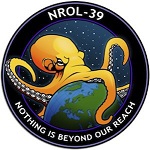Imagine you are disabled and only have the use of one finger.
How do you press “Ctrl-C, Ctrl-V”?
Stickykeys allows you to use your one functioning finger to press Ctrl then release it, then press C and release it, and you’ll have done the equivalent of pressing both at the same time.
TIL what sticky keys is used for
yeah, the fact that we all know if it but none of us knew what it did is still kind of a failure. if the pop up defined sticky keys it might actually have seen some use in everyday life. like i might actually start using that when I’m on the phone at work and need to do stuff on the computer at the same time. assuming it’s still easily accessible in Windows 11.
I use it to mine continuously in Minecraft without having to hold the mouse button myself.
deleted by creator
but tbh in that case the person should really just use a programmable keyboard
So a disabled person should be expected to carry a programmable keyboard with them in case they ever encounter a computer in public they want to use? You think a person that has a disability that may only give them one functioning finger should be able to easily plug in a programmable keyboard to a public computer? What if that “one figure functional” isn’t even a finger and instead a stick they use with their mouth to type? How easy will it be for them to plug in a custom keyboard they carry?
Should a wheelchair bound disabled person also be expected to carry a wheelchair ramp in case there isn’t one installed on a building where they might need to enter?
and map individual keys to those sequences.
WHICH individual key sequences? The point of building this into the OS is that any application developer can write an application and know that the operator has full use of the keyboard. If the application developer includes some non-standard multi-key keystroke, the OS can still handle it for the operator with Stickykeys. What you’re suggesting is that the disabled person be burdened with programming in each sequence custom in their own keyboard.
Why are you advocating that the disabled should be burdened? What is so horrible about Stickykeys to you that the disabled people should have to go without? If it bothers you so much on your PC, why don’t you just disable Stickykeys in a Group Policy?
You are right, but wow, what a reply! I’m going to grab my dust pan and sweep his ashes up from the righteous fire that just consumed him.
Maybe I should apologize. It just seemed like the height of laziness that the idea the poster was communicating was “just because it doesn’t help me personally right now, no one should have access to this feature” attitude. This is especially when the function is NOT enabled by default and if it bothers them its so easy to disable completely on a computer they don’t want it on.
Its even selfishly. Just because the poster (or the poster’s loved one) don’t need this function today, they might in the future with injury or old age.
It rubbed me wrong. Perhaps I overacted.
I just love how in this discussion the hypothetical disability immediately settled on “one working finger” and just stayed there.
There’s someone out there with One Working Finger syndrome who feels truly seen today.
I thought that was funny, too. Of course there are neurological conditions that make holding two keys down at the same time difficult, and are much more common, but it was a good example.
I have seven fingers that are currently unemployed so I get it.
Nah. People not thinking of others is really common, and makes life crap for people who aren’t 100% average. Doesn’t hurt to remind people that not everyone is the same
Maybe I should apologize.
Don’t. You were right to call them out. Like you said, the sticky keys accessibility feature is turned off by default and must be manually activated. Most of the people commenting in this thread didn’t know it existed until now.
Besides, disabled people can’t just go out and buy new shit every time they need to overcome society’s lack of empathy. 20% of disabled Americans live below the poverty line – i.e. they cannot afford basic necessities like food, shelter, water, clothing, utilities. They’re twice as likely to be poor compared to “normal” Americans.
Except I never said sticky keys shouldn’t exist. And no, I’m also wasn’t saying that literally every disabled person ought to go out and buy a programmable keyboard. So many assumptions in this thread.
Hell, you don’t even need fancy group policy, since I think it asks you if you want to keep it on when it activates. They know most people don’t need it, so making it easy to customize to fit the owner of the computer is the right move, but accessible by default is also the right move, since someone who needs it might not even be able to turn it on if it were the other way.
Accessibility in computing (and in general but I only know computing in depth) is crazy hard, and super important. Everyone ends up with a disability at some point if they live long enough.
Now, I can picture a system that would be able to make it easier for people by letting them store a configuration profile on a keychain or bracelet or something that uses some manner of proximity communication to share a users input and output preferences to a computer, and maybe some type of Bluetooth fast-pair information if the user does have their own keyboard or input they bring with them, and that would be sweet from both a disability perspective and also for the rest of the user base, since the accessible way is also usually better in general. (It’s why you remove snow from wheelchair ramps first, and some buildings don’t even bother with external entryway stairs, since everyone can use a ramp, and dual partial ellipse ramps let you put flowers or a water feature in the middle, and it looks quite nice)
You’d have to be careful with privacy considerations to avoid tracking, and it wouldn’t let you not be accessible by default, but I could see it being a nice addition.
There was a movement years ago to get folks putting their operating system and configuration on a thumb drive, and then make computers more of a generic commodity. You could stick your drive into any computer, boot from it, and you’re good to go. I was kind of sad that that never really went anywhere, though I’m sure it was a cyber security nightmare scenario.
Yeah, I remember that. Definitely not great from a security standpoint, since once you’ve booted your own OS you can do nearly anything you want with the computer, like patch the firmware to automatically install a rootkit when the system boots.
Not terribly likely, but since a lot of public computers are in libraries and are used by people without home computers to do things like their taxes or online banking, a nasty compromise would hit a lot of people who wouldn’t know their identities were stolen for quite a while.
The fix makes it a lot harder for computers to change operating systems dynamically like that, which is a bit of a loss, but ultimately worth it I think.What I’m picturing would be a lot more like a static file format for sharing that information, without either device having the ability to actually “change” the other directly.
You don’t even need a Group Policy to disable sticky keys, you can disable directly from the accessibility menu.
Wow, what a disproportionate and oddly vicious response to a very innocuous suggestion.
Nowhere in my comment did I suggest that sticky keys simply shouldn’t exist. I was specifically responding to the OP talking about Ctrl-C/V and suggesting that a programmable keyboard would be a better solution for that, since you can turn 7 keystrokes into 1, since I expect that reducing the number of keystrokes one has to type is probably pretty valuable for someone in this situation. There are a lot of standard keybinds in an OS that could be handled this way. Obviously you can’t do this for every keybinds in existence. But again, the OP was talking about standard OS keybinds. Admittedly, I forgot sticky keys are a toggle, so it’s not as many keystrokes after the first time, but still, there are common key sequences that would be more challenging to hit, like
Ctrl-Alt-Delete.If someone is trying to use a public computer, by all means, use sticky keys. Again, I never said it shouldn’t exist or people should never use it. I was pretty obviously talking about the normal case: using a workstation/laptop at work/home. It’s kind of implied when referring to an external keyboard, since you don’t usually bring those places. Don’t really know why you’re talking about public computers.
The rest of your weirdly personal attacks are all against a strawman you’ve constructed, so I don’t really need to address them.
Nowhere in my comment did I suggest that sticky keys simply shouldn’t exist.
Your post was this:
TIL about what sticky keys are for, but tbh in that case the person should really just use a programmable keyboard and map individual keys to those sequences.
Your post was one single sentence and I absolutely came away with the idea that you were suggesting that StickyKeys shouldn’t exist because you found it a bother. With the responses from others I wasn’t alone in my reading of your comment.
I was specifically responding to the OP talking about Ctrl-C/V and suggesting that a programmable keyboard would be a better solution for that, since you can turn 7 keystrokes into 1, since I expect that reducing the number of keystrokes one has to type is probably pretty valuable for someone in this situation.
I was pretty obviously talking about the normal case
It wasn’t obvious at all.
You skipped three or four different steps to communicate to the audience about your intent. With your extra explanation, I see where you’re coming from where you were focusing on solutioning for one specific example given for a use case of StickyKeys. However, your solutioning was too narrow in assuming the requirements included the disabled operator would only be using hardware they control 100%. There are many times that isn’t the case, such as public computers at a public library, computers in a business center at a hotel, or various kiosk-based computers businesses use to collect input for scheduling or surveys. In those cases, the operator doesn’t control the hardware at all.
And how would they program that keyboard? Why should they need to buy extra hardware? Instead, it’s offered on every copy of Windows, and activated in a standard way that doesn’t require multiple simultaneous keys. They can walk up to a library shared computer, or something at work, and start using it.
It’s annoying when it gets in the way of gaming, but face it: pressing shift 5 times is not something you do accidentally in most apps outside of gaming.
It helps to know it’s there and can be turned on on public computers by pressing shift 5 times.
This might be the better option nowadays, but sticky keys are ancient. I remember them bothering me in windows 98 SE, which probably means they were already a thing in 95.
Turning off that shit is one of the first things I do on a fresh install.
Turning off sticky keys is one of the first things I do after accidentally activating it during a raid and wiping the team.
Lol
The problem is that I always forget about it, until it inevitably triggers.
Guaranteed by the 5th or 6th time I stop what I’m doing and take care of that!
It allows users to press keys like Shift, Ctrl, Alt, or the Windows key one at a time, rather than holding them down while pressing another key.
And here is my obligatory; “just use linux”.
Also if you keep pressing shift repeatedly after the sticky keys window appears, it will eventually disappear and disable the prompt alltoghether.
Or just turn the setting off when it appears the first time?
How is Linux an alternative to Sticky Keys?
I somehow thought it was a Windows thing, but being an accessability feature of course isn’t.
I was also joking because it seems to be 90% of our comments to suggest using linux😅
It’s good advice irrespective of the time or topic.
Ugh.
It’s soooooooo easy to disable. The pop up for it even tells you how!
I just disabled it by switching to Linux
Same lol
So wait, Linux doesn’t have any easily accessible disability options?
That’s bad design.
that made me look it up and realize linux has a shortcut to access the settings screen right away, however, it’s done by doing a button combination, which funnily, is something that cannot be done by a person that requires stick keys assistance. The sticky keys shortcut in windows is designed this way because you cannot make the shortcut requires simultaneous key presses.
It depends. I’m using gnome, and from it can be activated either on the login screen or later from the settings menu. In both cases you just have to use the mouse or keys to navigate to it.
I like the noise it makes when you do it.
PS: That’s my favorite Spongebob scene. The delivery is great.
I can hear the little song he was humming before bursting out of there
Yeah it’s a satisfying sound. I wonder if there’s a .mp3 of it somewhere.
It always annoyed me because every month or so, after getting the pop up and disabling it, it would just show up again
Then you didn’t disable it
yup, all of my windows systems have the settings stayed off over the course of their entire lifetime. People are likely to just be turning off the sticky keys but not the shortcut to toggle it.
I disabled Caps Lock. Some games map stuff to it, or I’d hit it instead of Shift and then when I need to type I’m the shouting moron.
Disabled the fuck out of Caps Lock. Not that hard (for me) to just hold shift if I needed that many caps.
mapping something in capslock should be a crime
Sticky keys and the windows key I always immediately disable.
The windows key is so super useful though. Not just for quickly starting or finding shit without using the mouse, but also for moving windows around, maximizing them, making them take up exactly half of your screen, locking your screen, etc.
I am very confused why anyone would disable the super/command key. Ever since moving to linux its become the most used key on my entire board.
Admittedly i am using a shortcut heavy tillable win manager. Blown away how fun it is to operate a pc keyboard only. (Overspendinging on nice keyboard switches also helps)
The Windows key as part of a combination is great. It’s an extra modifier key.
The Windows key by itself is terrible because it immediately steals focus from the current application and can’t be disabled without something like AutoHotkey.
And it was even worse back in the day when computers barely had any RAM and basically relied completely on the swap file to do multitasking. You’d be in a game, accidentally hit the windows key, then you’d have to wait like a full minute or more for it to swap your game memory out so it could swap your other desktop apps back in, only to then have to wait again for it to swap that stuff back out to get back into the game. And all of this was happening on a hard drive.
And during this whole process, there was a moderate chance that individual applications or your entire system would crash.
Even the mode change for the display would take more time.
Good point, I actually forgot windows does that.
Its stupid that it can’t be easily disabled in the OS but it’s intended usage is not terrible I think.
I think it’s extremely badly designed. A single keypress – especially if the key is in such an easily reachable position – shouldn’t steal focus. It doesn’t matter if I’m in a game or in Visual Studio, it’s disruptive.
This behavior would make sense as a media key somewhere near the F-keys. But as the default action on a modifier key it’s just bad design.
I can’t believe that launching the start menu is an action on par with opening an application menu or typing a capital letter.
The start menu is definitely one of the most used things in my OS, personally, so I think it should be easily reachable. Opening the start menu and just typing the beginning of the name of a software, and hitting enter to launch it is pretty handy, imo. It also makes sense to me that it steals focus, especially in office programs, or visual studio, otherwise the shortcut wouldn’t make much sense in the first place. In that context, all it takes to return focus to the window you last used, is to press the same key again.
The only reason I understand why it’s disruptive is fullscreen games or other apps that take a while to unfocus, which is not really much of an issue anymore with modern hardware and borderless windowed “fullscreen” apps. I think a good solution would be to just disable that shortcut while a true fullscreen app is focused.
Maybe I have a different view on this because I barely ever accidentally press it in the first place.
I agree that it should be easily reachable. Just not through one single keypress. macOS’s Spotlight serves a similar purpose and is reachable via Cmd + Space (with the Cmd key being right next to the space bar). That’s just as easy to do as hitting one button but is extremely unlikely to happen by accident.
I personally use the start menu mainly for shutting down the computer as all commonly used programs are pinned to the task bar. A shortcut that opens it has no value to me as opposed to e.g. one that shows or hides a terminal window or one that mutes/unmutes me in Teams even when it’s in the background.
And I do consider it disruptive because having the start menu unexpectedly pop open and swallow several keypresses (and in the worst case launching some application I didn’t want to run) takes my attention away from what I was doing and forces it into something completely irrelevant. If this pulls me out of deep focus I can lose the equivalent of ten minutes of work due to one keypress.
The core of the problem is that this behavior is very annoying for people who don’t use the start menu all the time and there’s no way to change it. If it was just a default for a rebindable shortcut then it’d be a minor hassle once and nobody would complain. But the way it is it feels like Microsoft is trying to force-feed me the start menu, workflow be damned.
My greatest trick in computer class was memorizing all the keyboard shortcuts and never using the garbage ball mouse.
Navigating a computer just by keyboard almost feels like magic still to some people and it’s fun to rotate people’s entire screens.
Just turning the screen upside down is a classic and works very fast If you know the shortcut, but my favorite was always:
- taking a screenshot of the desktop
- flipping that screenshot upside down
- disabling desktop symbols
- setting the taskbar to auto hide
- using the flipped screenshot as desktop background
- and finally flipping the screen.
Results in a normal looking desktop with an upside down cursor that behaves weirdly
Calm down, Satan
The windows key is the best key for determining whether or not your keyboard disconnected, or if windows itself has locked up.
I mostly just game on my PC and accidentally pressing the windows key can minimize the game screen.
Display Fusion does a great job of handling that, using more convenient keys that don’t get in the way
The windows key has a lot of uses. I got a keyboard that has a physical toggle to turn the windows key on and off so I can switch between work mode (on) and gaming mode (off) easily.
Do I just have huge hands or why have I never had issues with the windows key and gaming? In fact it is my preferred way of taking away focus from a full screen app
For me, it’s more for protecting against unintentional presses.
What I’m saying is I never unintentonally press the windows key
I have big hands and soft keys, accidental presses happen a lot. Glad my keyboard has a toggle for it.
You guys are missing the true point of sticky keys:
Admin console without admin password.
care to explain a bit more?
It’s a well known exploit on Windows:
- delete sethc.exe (sticky keys executable) from the system32 directory.
- replace it with a copy of cmd.exe (name it sethc.exe)
- reboot to login screen.
- shift 5 times, and you get a command prompt with administrator privileges
Now, you can change all the passwords on the system from the login screen.
Last I checked, it still works, and it’s been around since xp days.
Don’t you need to be admin to muck with system32?
Just access to the hard drive. A bootable Linux USB could do that. I think you can get there through some obscure way with windows installation media as well.
The game is nazi zombies and you are on round 9267
People with disabilities exist, and they use computers too.
EDIT: love the unimaginative and annoying replies that rather than use their brain and contribute would instead throw insults. A person with low hand dexterity, like for instance people with paralysis, upper limb amputees of all kinds and people who use computers alternatively, like with their feet, or alternative keyboards and hardware adapters can initiate common key chords with this feature. For instance, common ones like
ctrl+cctrl+v, by pressing the key five times, then the letters. It is stopped by pressing the sticky key again. It’s a good basic feature that enabled the use of computers for people who are usually ignored and undervalued by the tech industry. If you are a person with a disability you’re likely to already know this while ignorant ableists, as in this meme, usually act as if it is some kind of alien function. It is not, people had to fight tooth and nail to get even this basic shit out the OS back in the day.EDIT2: How about we all learn something new and interesting together instead of fighting.
Wow, imagine being this condescending and still not explaining anything!
it lets you mimic holding down multiple buttons at a time while only holding down 1 button. Its primary use case is for people who would struggle holding down multiple buttons at once, as the person you are responding to said.
That isn’t what they said. Someone could guess if they knew how sticky keys worked but there are many types of disabilites.
I sincerely appreciate it.
Maybe they didn’t explain everything that you wanted to know, but they were not replying to you. They were replying to OP.
OP wondered what Sticky Keys was for, not what it is. The comment answered that it is for anyone who might need it to operate a computer, while highlighting that the needs of that population are often forgotten or ignored.
If you want further clarification you are welcome to ask. You don’t have meet a perceived slight with further condescension.
Thanks. Next time someone asks about something, like say about a car part, and someone condescendingly replies that it’s for a car because they exist I will remember your courage and heroic defense of the above douchenozzle and proceed to do in the future what I did earlier.
Not everyone has knowledge of everything, and on a social platform it is common to share experiences and to converse about what you may have learned since them, or what you already knew that others might not. I skipped down to the credits to educate myself about sticky keys precisely because I didn’t know what they were for and had shared the aforementioned frustrating experience.
This attitude is one step away from coming to a social gathering of any sort and telling people to Google whatever they ask about instead of just having a conversation. Sometimes I worry that my social skills have slipped or evaporated until I come across a scene like this one.
Yea that is true, but you’re not answering op’s question.
Nobody, anywhere in this thread, said they don’t.
I really think it’s less “I don’t understand and hate this accessibility feature” than “why is my computer suddenly interrupting what I’m doing to announce a feature I don’t need?” The press-5-times thing is the problem. Why would a mobility-limited person even think that was how you turn it on, rather than say… knowing where in the Config panel it is, or turning it on during the computer’s initial setup?
Computers also don’t default to having a screen reader going, TVs don’t usually default to having captions turned on (I’d personally love this being the norm, haha). It’s a strange option to suddenly activate due to an arcane key combo. It’d be like turning on the magnifier because you quad-clicked on something.
Why would a mobility-limited person even think that was how you turn it on?
Because it is a standard PC feature codified by ISO, present in all computers since 1994 that was specifically required by organizations for the rights of people with disabilities who had to fight the tech giants for it based on the direct feedback from people with disabilities, and sometimes was implemented in secrecy by rogue developers who believed on it.
I feel like you’re being deliberately rude and not reading what I said now. First off, thanks for dismissively passing me a link I need to pay $237 to read, no thanks ISO, but also I bet it doesn’t say you must enable sticky keys by pressing the key 5 times.
I know this because Macs don’t have this terrible shortcut enabled. You just turn sticky keys on in the Accessibility options. I also know this because the other article you posted tells the story of Gregg Vanderheiden, who wrote the first sticky keys driver in assembly and used the 5-press as a hack to signal for his driver to take over. Once the feature was officially implemented, the 5-press should no longer have been needed as a trigger.
And in fact, the “rogue developer” (Ed Tecot) who bravely worked on accessibility features from further down in the backlog for the Mac didn’t implement the 5-press either. And that article specifically calls out Microsoft, by the original designer, for having a bad shortcut!
It’s turned off by default on Macs—as the inventors intended. “You want sticky keys turned off by default because it’s just going to annoy them,” shared Vanderheiden in the call. “It doesn’t help you, it doesn’t help them, it doesn’t help the disability community.” But somehow, the wires got crossed with Windows, and to this day it’s enabled by default, an accidental 5-Shift-press away from discovery.
You asked “Why would a mobility-limited person even think that was how you turn it on?”
They know because they were the ones who asked for it. Just like the first thing a person learning to use computers is what the mouse clics does, the first thing a person with disabilities learn when dealing with computers is what the disabilities functions are, they are widely documented. The very popup that MS shows up has an extensive explanation of what it is and link to disable it immediately.
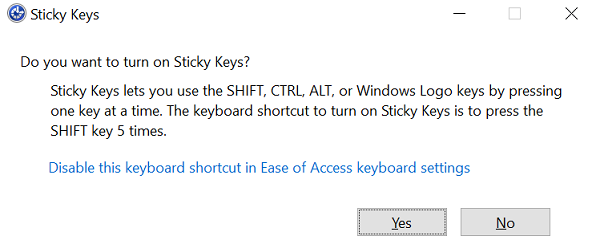
If you had included the second sentence of your Edit in your first response I don’t think you would have received a single downvote.
I left my downvote there because of the second to last sentence of the Edit. Apparently you think everyone should know about every single feature in Windows because it might be there for someone who is disabled, and blame them for not being aware.
What irks me is that this opinions are always from abled bodied white dudes from The Gamers™ demographic that feel the need to act as if someone having a nice thing that might slightly inconveniences their gaming sesh once is somehow an alien feature meant to hurt them. The absolute lack of empathy is palpable through the screen.
No, it is meme about people finding the unexpected popup they don’t understand about something they are not aware of to be annoying. There are a lot of options in windows that don’t have anything to do with disabilities that have similar popups which are also unexpected and annoying, this one just happens a lot for certain types of games.
Doubling down by making it about race too is comical. Do you think non-white people in the same situation don’t find the meme relatable?
You know what they say, not all white men, but somehow always a white men.
a white men.
LoL
Sir, this is a meme board. I was on my commute. I have no accountability to randos on the internet.
Then maybe just stop being an asshole?
Do you think insulting people for not being aware of something, when the punchline for a meme is how people aren’t aware of the thing, is how meme boards are supposed to work?
I have not insulted anyone, I used the term “ignorant ableism” and “rando” in a general sense, not addressed to anyone in particular, if you feel alluded that’s on you not on me. On the contrary, I have been directly called “asshole” and “condescending” already for making an off the cuff comment not directed at anyone in particular because I was sitting in traffic and didn’t have time to type a full paragraph to appease the sensibilities of, as of then, completely unknown people who somehow feel personally attacked by the fact that people with disabilities exist.
Maybe you shouldn’t throw insults around while in traffic and then escalate to more insults when people point it out.
My comment was: People with disabilities exist.
Your take: I’m being personally insulted.
K
It’s a problem when Windows fails to properly disable an accessibility feature after a user chooses to disable it.
Good thing it doesn’t fail at that when you actually read the settings and disable it properly.
I haven’t had the sticky key pop-up in like 10 years, on multiple Windows versions.
I must be bad with computers.